ILOE Quick Pay 2025: Here’s How to Check & Pay Fines

The ILOE Quick Pay system is an efficient and secure online platform that allows employees in the UAE to check and pay fines related to the Involuntary Loss of Employment (ILOE) insurance. This service ensures that individuals can settle any outstanding fines swiftly and avoid potential penalties while ensuring their job loss insurance remains intact.
Table Of Content
ILOE Quick Pay Steps
To get started with ILOE Quick Pay, follow these simple steps: [1]
- Visit the Official ILOE Quick Pay Website “From Here“.
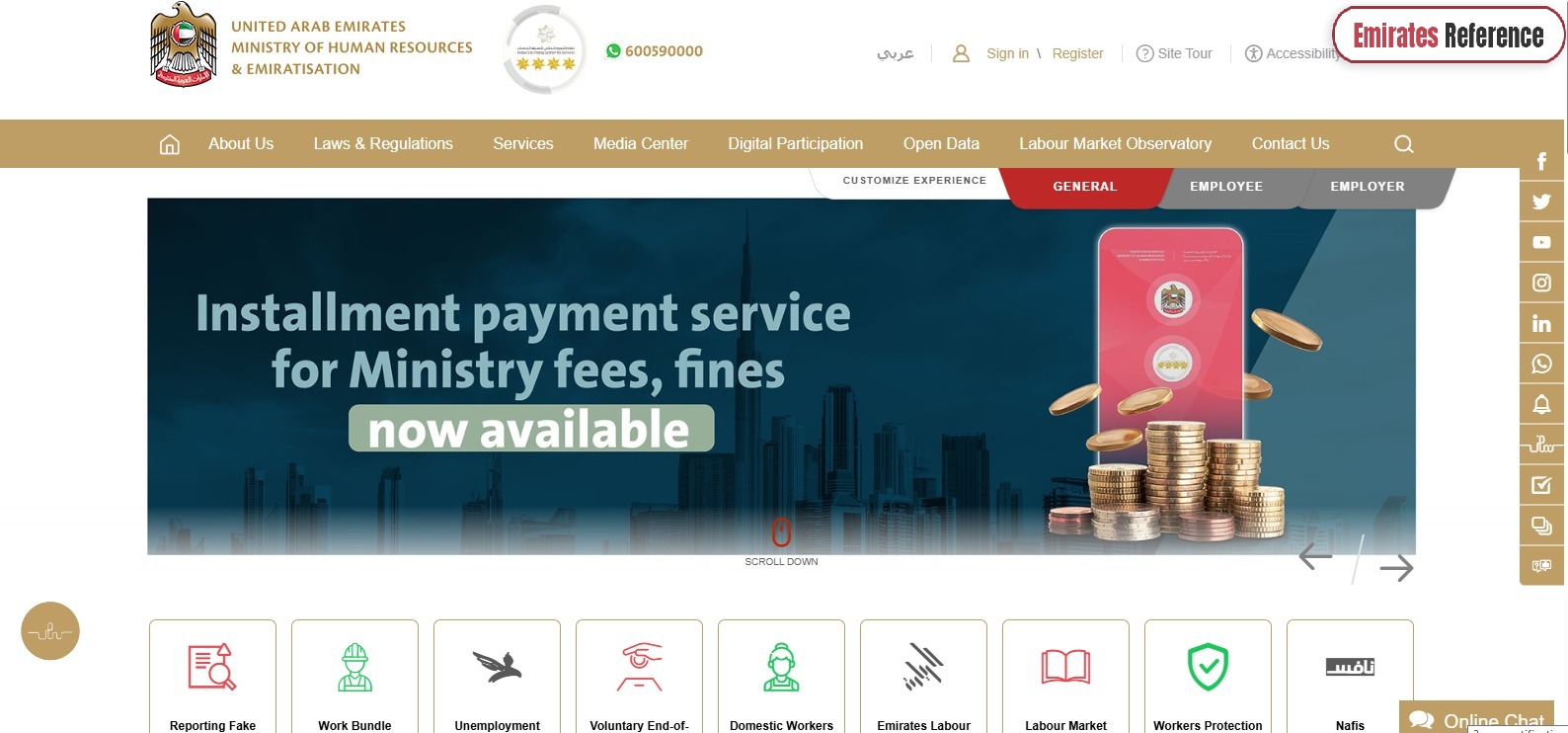
- Navigate to the “Fine Check” Section. Enter your Emirates ID or labor card number.
- After entering your details, review your outstanding fines.
- Choose a Payment Method:
- Credit Card
- Debit Card
- Bank Transfer
- E-Wallets (e.g., Apple Pay, Samsung Pay)
- Follow the secure instructions to finalize your payment and receive a confirmation receipt.
- Save Your Payment Confirmation For your records, download or print the payment receipt. This will be useful in case of any future disputes or inquiries.
ILOE Quick Pay by MOHRE Mobile App
For users who prefer using their smartphones, the Ministry of Human Resources and Emiratisation (MOHRE) mobile app is a handy tool. Here’s how to use it: [2] [3]
- Download the MOHRE mobile app From:
- Google Play Store (For Android) “From Here“
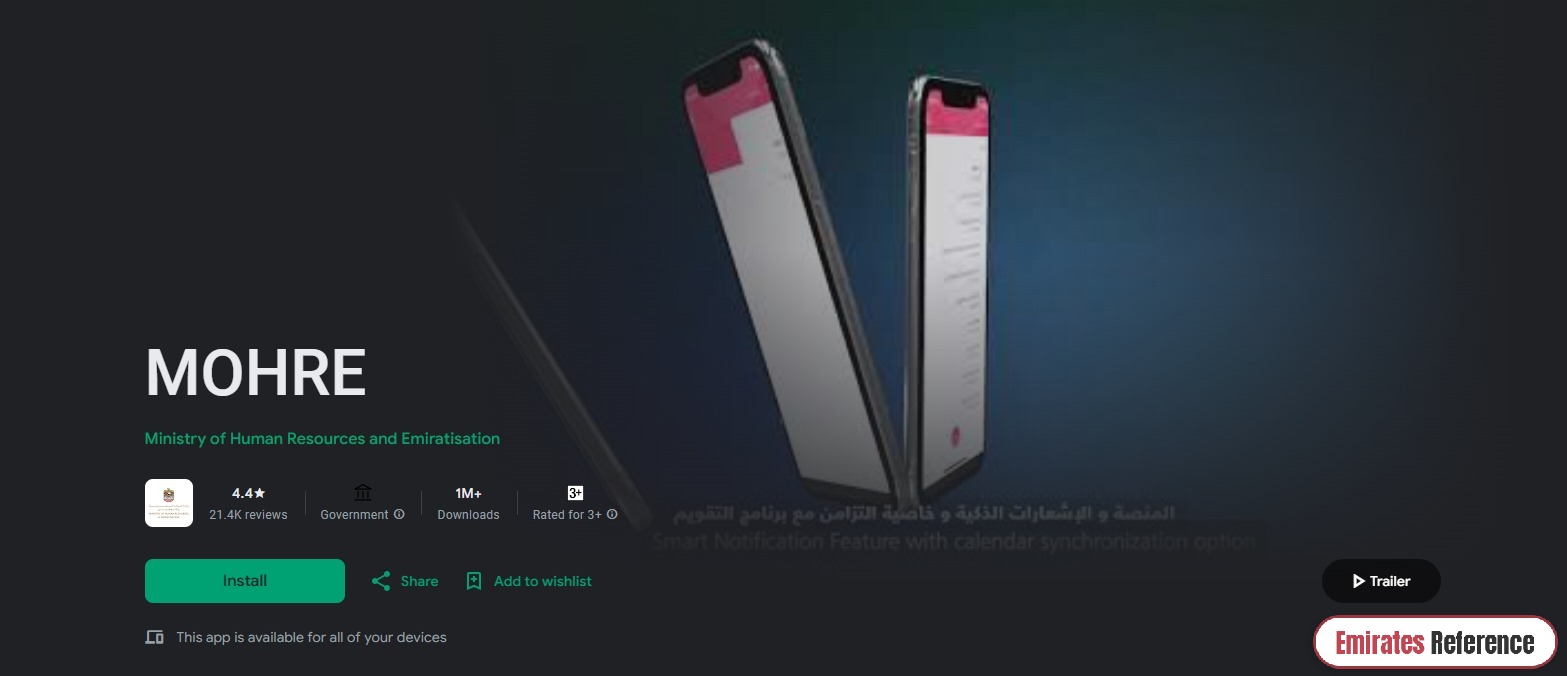
-
- Apple App Store (For iOS) “From Here“.
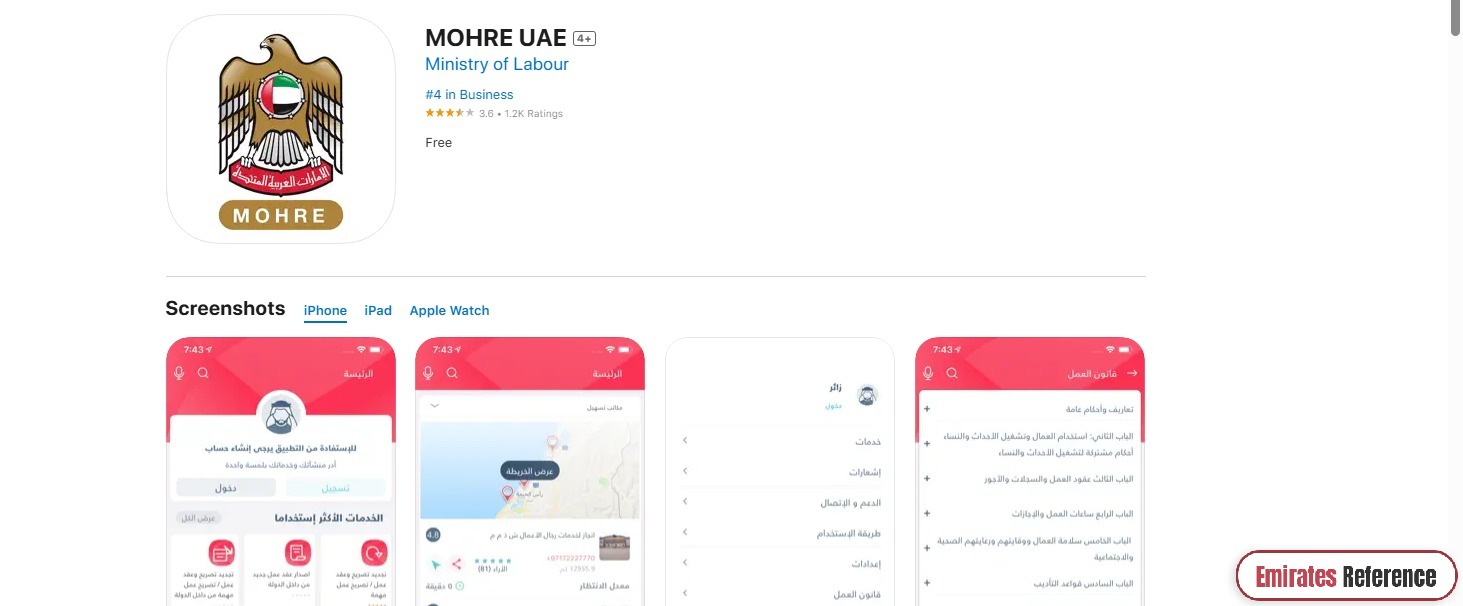
- Use your UAE Pass (digital ID) to log in and select the employee option.
- Enter your labor card number. If you don’t know your labor card number, the app can help you locate it.
- View your fines and proceed with payments via the app.
ILOE Quick Pay at MOHRE Service Centers
To make a payment at a MOHRE Service Center, follow these steps:
- Visit the Nearest MOHRE Service Center:
- Ensure you have the necessary documents, such as:
- Emirates ID.
- Mobile number registered with the ILOE system.
- Upon arrival at the center, ask the staff for assistance in paying your ILOE premium.
- The staff will guide you through the payment process, which may involve using the available electronic payment machines.
-
Receive a Payment Receipt:
ILOE Quick Pay Fines via Banking Apps
Several UAE banks now offer the option to pay ILOE fines directly through their mobile banking apps. Banks like Dubai Islamic Bank and Mashreq Bank allow users to:
- Open the banking app.
- Choose bill payments or government services.
- Select ILOE fines and complete the payment process.
ILOE Quick Pay Fines via Self-Service Kiosks
Self-service kiosks located in public places like shopping malls and government offices allow for quick cash payments. Simply follow the on-screen instructions to check and pay your fine.
Tips for Smooth ILOE Fine Payments
To ensure a smooth payment process, keep these tips in mind:
- Double-check the fine amount: Before proceeding with payment, confirm the fine amount.
- Ensure sufficient funds: Make sure your payment method (credit/debit card or e-wallet) has enough balance.
- Save the payment confirmation: Download or print the receipt for future reference.
- Regularly check your fine status: Stay updated to avoid missing any fines.
Conclusion
ILOE Quick Pay offers a quick and secure solution for checking and paying fines related to the Involuntary Loss of Employment (ILOE) insurance in the UAE. By following the outlined steps and utilizing the various available payment methods, employees can easily manage their fines and maintain their job loss insurance coverage.
Questions & Answers
Yes, you can pay ILOE fines online through the ILOE Quick Pay website, MOHRE mobile app, or other payment platforms.
You can check your ILOE fines by visiting the ILOE website, using the MOHRE mobile app, or visiting a MOHRE service center.
You can pay ILOE fines via the MOHRE mobile app by logging in with your UAE Pass and entering your labor card number.
Yes, ILOE fines can be paid using a credit card, debit card, or bank transfer.
Visit a MOHRE service center, provide your Emirates ID or labor card, and a representative will assist you with checking and paying your fines.
Yes, self-service kiosks at public places allow you to check and pay ILOE fines.
Yes, e-wallets like Apple Pay and Samsung Pay are accepted for ILOE fine payments.
Make sure to pay your fines on time through any of the available platforms to avoid late payment penalties.
Yes, several UAE banks allow payments for ILOE fines directly through their mobile banking apps.
You can get assistance by visiting a MOHRE service center or contacting their customer support.
