NOL Card Recharge 2025: Guide & Top-up Methods
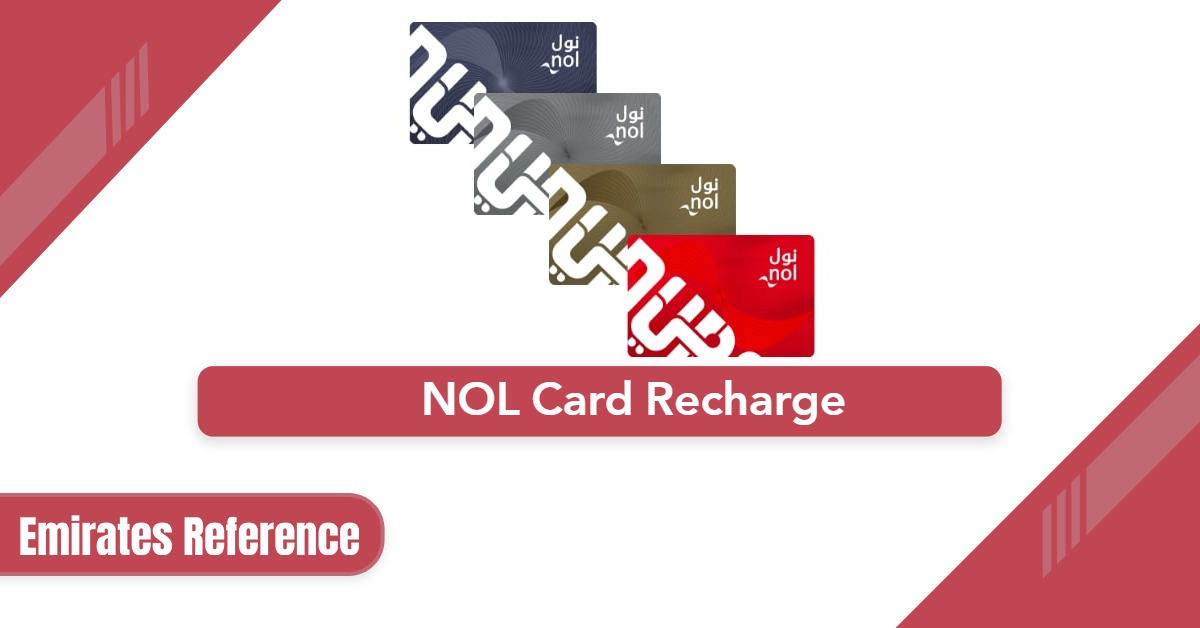
The NOL card is essential for seamless travel across Dubai’s public transport system, including buses, metros, trams, and even for payments at participating stores. Keeping your NOL card topped up is crucial, recharging is faster and more convenient than ever. Whether you prefer using apps, websites, or smart machines, this guide will show you how to recharge your NOL card in seconds.
Table Of Content
- 1 NOL Card Recharge via RTA Website
- 2 NOL Card Recharge via RTA App
- 3 Recharge Your NOL Card at Bus Stations
- 4 Recharge Your NOL Card via the S’hail App
- 5 Top Up Your NOL Card via the Mahboub Chatbot
- 6 NOL Card Recharge Requirements
- 7 Troubleshooting Recharge Problems
- 8 Helpful Tips
- 9 Questions & Answers
- 10 References
NOL Card Recharge via RTA Website
Want to skip the queues and top up your NOL card from home? Here’s a simple guide to recharge your card online through the official RTA website: [1]
- Visit the official RTA website “From Here“.
- Click “Sign In” And enter your Emirates ID or registered mobile number.
- Navigate to the “Public Transport” Section and select “NOL Card Recharge.”
- Enter your 10-digit NOL card number, which you can find on the back of your card.
- Choose the amount you want to add, Options range from AED 7.5 up to AED 500. Make sure to confirm your card type (Red, Silver, Gold, or Blue).
- Pay using a debit/credit card (Visa or Mastercard) or Apple Pay.
- Once the transaction is complete, you’ll receive confirmation and your balance will be updated immediately.
NOL Card Recharge via RTA App
Recharging your NOL card is quick and hassle-free with the RTA Dubai app or the NOL Pay app. Follow these simple steps: [2] [3]
- Install the RTA Dubai or NOL Pay app from:
- RTA App From Google Play: “From Here“.
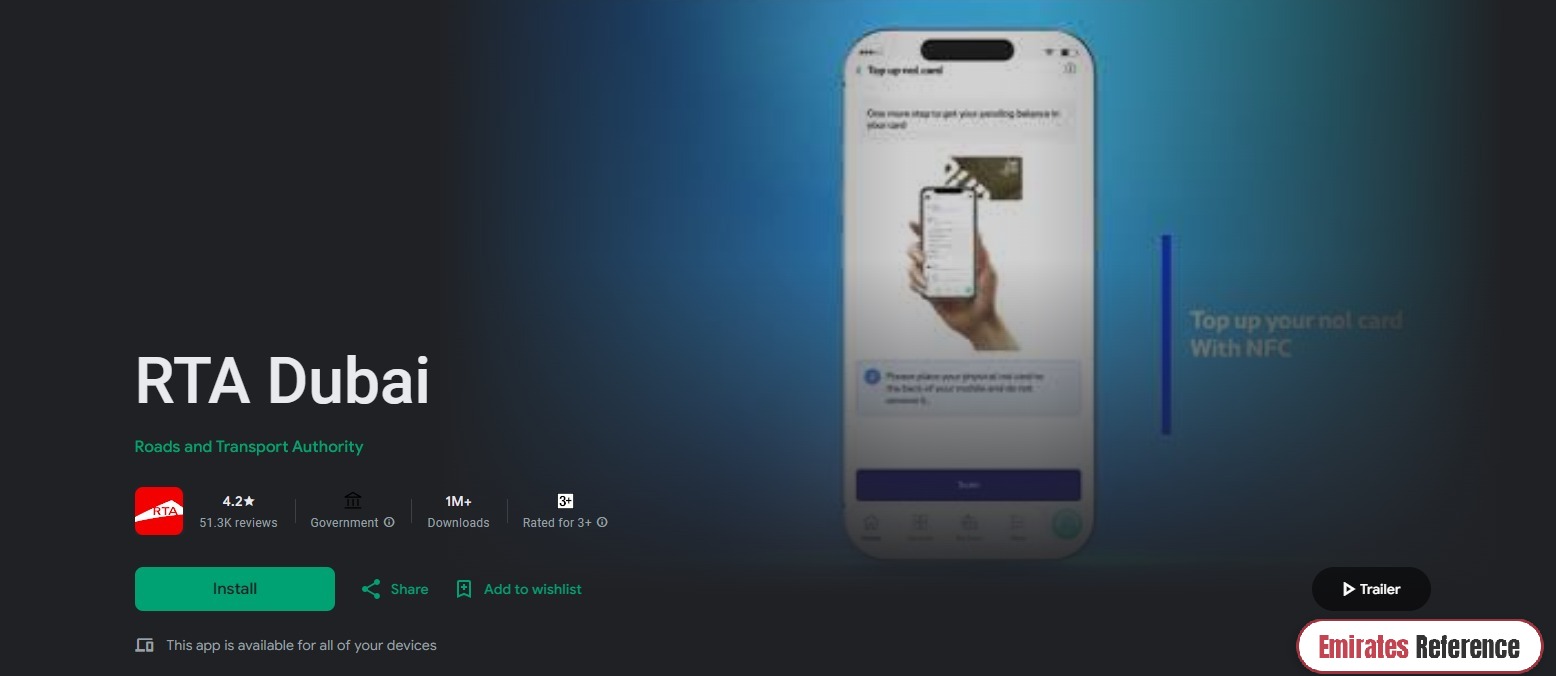
-
- RTA App From App Store: “From Here“.
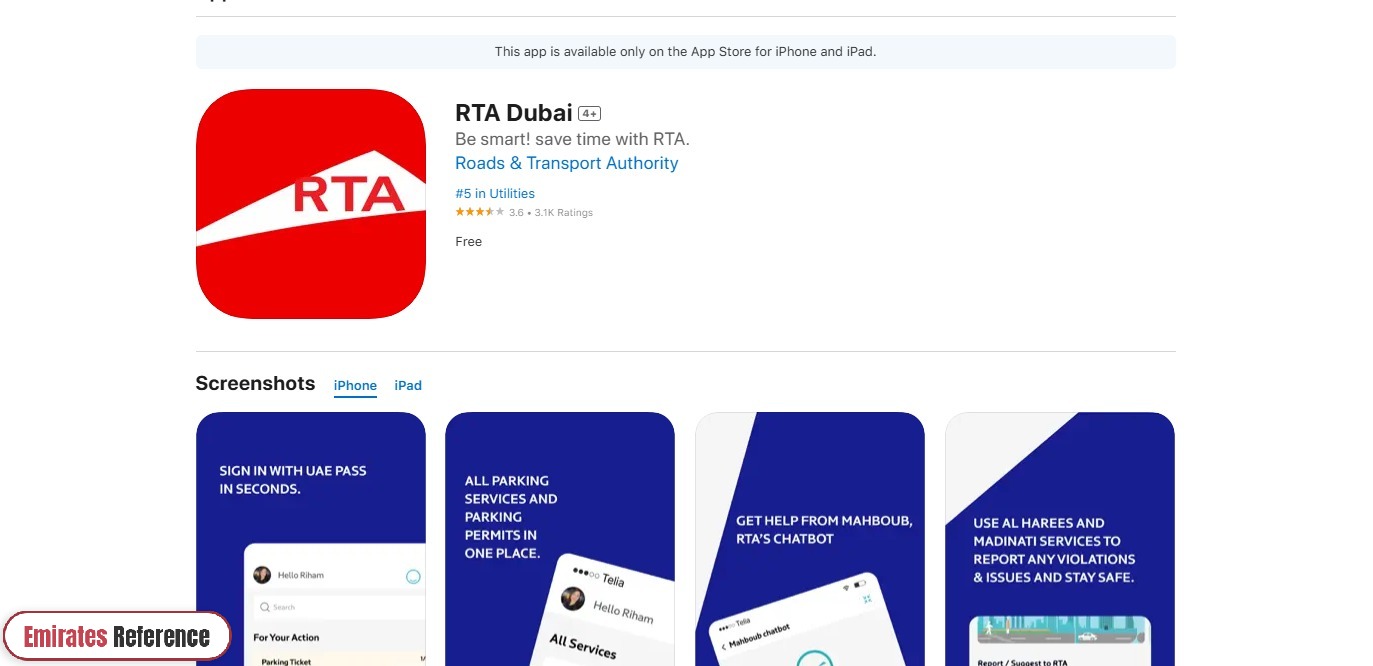
- Sign up using your Emirates ID and mobile number.
- On the app’s home screen, tap on “NOL Card Recharge.” You can either scan your card’s barcode or manually enter the 10-digit card number.
- Choose how much credit you want to add between AED 10 and AED 500.
- For added convenience, activate the auto-recharge feature to keep your balance topped up automatically and avoid running low.
Recharge Your NOL Card at Bus Stations
Dubai’s smart stations make it easy to top up your NOL card on the go. Here’s how:
- Look for the silver self-service kiosks available at bus stops and metro stations across Dubai.
- Set your card on the scanner (usually marked with a card icon). The machine will display your current balance.
- Select “NOL Card Recharge” And enter the desired amount (ranging from AED 10 to AED 500).
- Insert cash (in AED 5 to AED 100 denominations) or pay with your bank card.
- The machine will update your balance within 10–15 seconds, and you can collect your receipt once the process is complete.
Recharge Your NOL Card via the S’hail App
The S’hail app, Dubai’s integrated transport solution, makes recharging your NOL card quick and simple. Here’s what to do: [4] [5]
- Install the S’hail app and sign up using your UAE mobile number:
- S’hail App From Google Play: “From Here“.
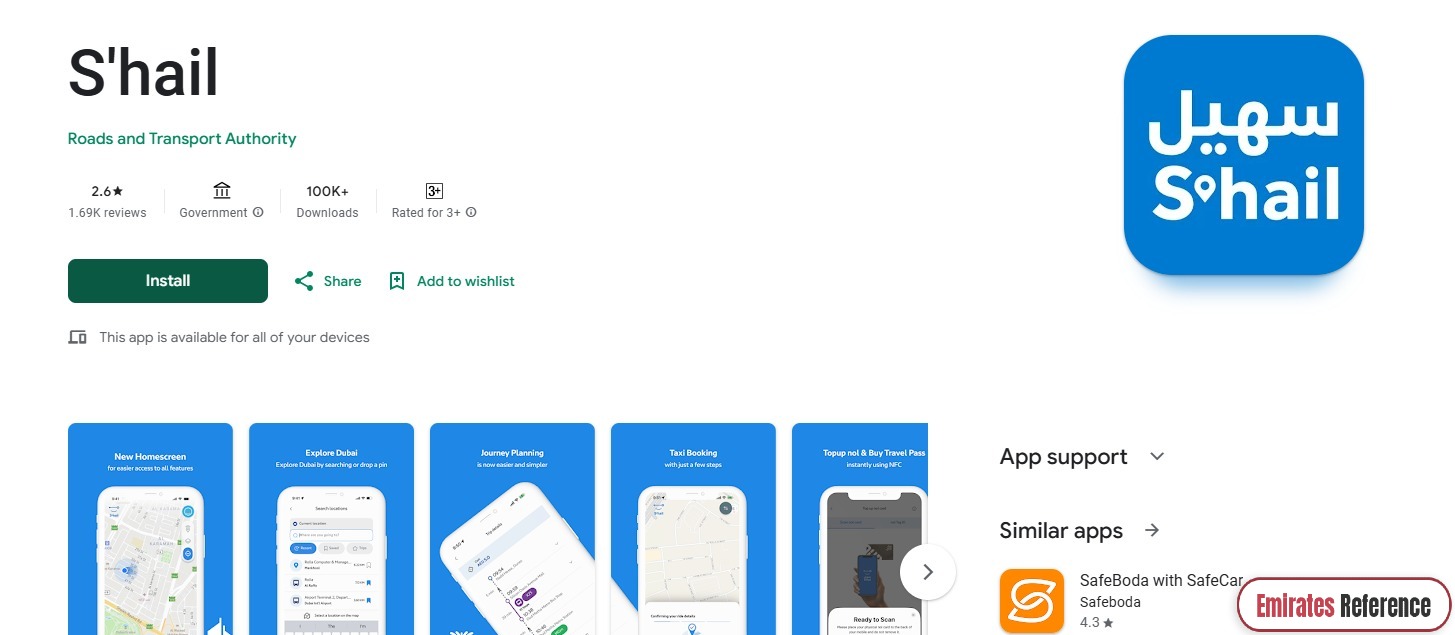
-
- S’hail App From App Store: “From Here“.
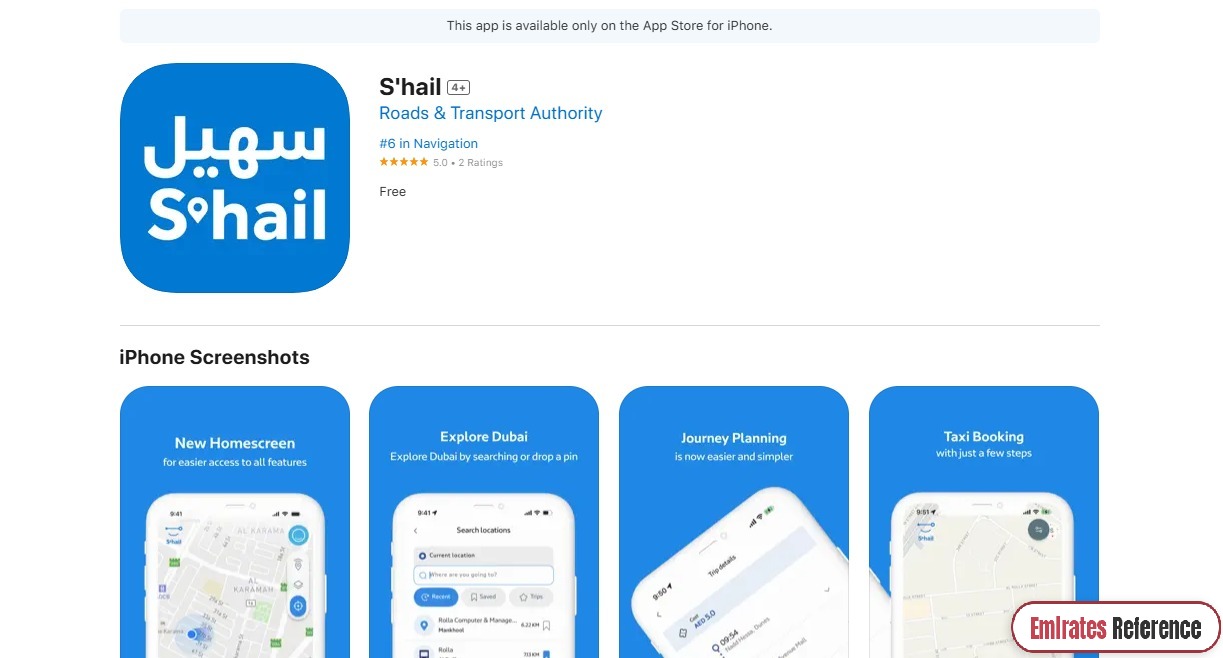
- Go to “NOL Card Recharge” And select “Add Card.” You can either scan your card’s barcode or enter the number manually.
- Tap “Top-Up” And pick an amount between AED 10 and AED 500. Pay using a debit/credit card or Apple/Google Pay.
Besides recharging, the app also provides real-time metro and bus route details, along with fare estimates.
Top Up Your NOL Card via the Mahboub Chatbot
The Mahboub chatbot offers a fast and easy way to recharge your NOL card. Here’s how:
- Visit the official RTA website “From Here“.
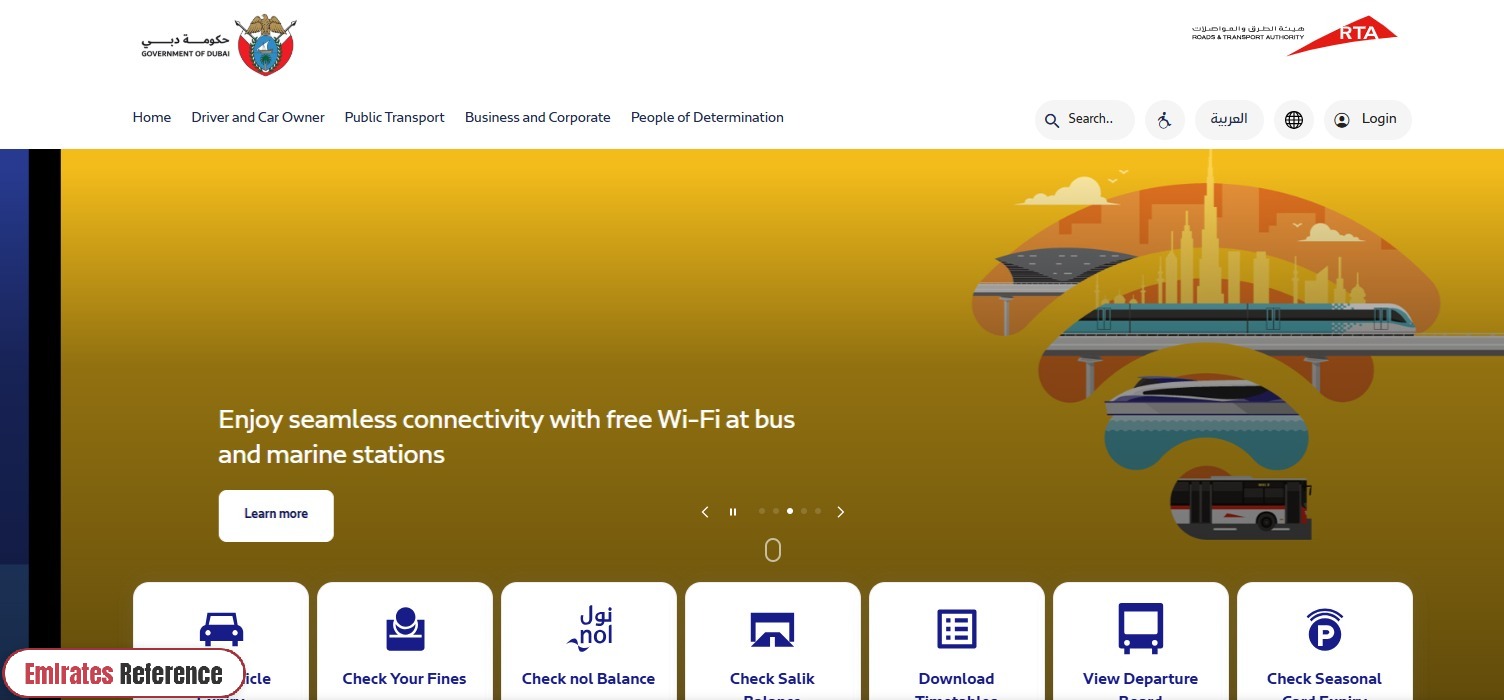
- Access the RTA WhatsApp chatbot or send a “Hi” Message to +971 58 100 2222.
- Type “NOL Card Recharge” Or “Top Up NOL” To receive a direct link to the payment portal.
- Follow the instructions to input your NOL card number and payment information. No app is required it works directly through WhatsApp on any smartphone.
- You’ll get a confirmation message via WhatsApp as soon as your top-up is complete.
NOL Card Recharge Requirements
Make sure you have everything ready for a smooth NOL card recharge with Dubai RTA by following these essentials:
Required Documents & Account Setup
- Emirates ID or Passport: Needed to create your RTA online account for digital top-ups.
- Registered UAE Mobile Number: Used for receiving OTPs to verify your identity.
- NOL Card Number: The 10-digit number printed on the back of your card.
Accepted Payment Methods
- Debit/Credit Cards: Visa and Mastercard are widely accepted.
- Digital Wallets: Includes Apple Pay and Google Pay.
- Bank Apps: Direct top-up is available via Emirates NBD, Emirates Islamic, and ADCB mobile banking.
Cash payments are only possible at Smart Machines or in-person ticket offices.
Troubleshooting Recharge Problems
If you face any issues while topping up, here are common problems and quick fixes:
Solving Failed Transactions
- Check Your Internet: A poor connection can interrupt payments.
- Verify Card Info: Make sure your debit/credit card is valid and not expired.
- Wait It Out: Allow 15 minutes for processing during busy times.
- Contact Your Bank: If a payment is blocked, ask your bank to authorize NOL transactions.
Updating Expired Cards or Accounts
- Expired NOL Cards: Visit any metro station ticket counter to replace your card (AED 25 fee) and transfer your balance.
- Reset RTA Account: Forgot your password? Use the “Reset” Feature on the RTA website.
- Locked Account: For further help, contact RTA customer service at 800-9090.
Helpful Tips
- Keep your card balance above AED 7.5 to avoid penalties.
- Using bank apps can speed up refunds for failed payments.
- Enable auto-recharge to skip manual top-ups and avoid extra fees.
- The S’hail app is ideal for managing trips and recharges in one place.
- The Mahboub chatbot supports both Arabic and English languages.
- Minimum recharge is AED 7.5; Gold cardholders can top up to AED 1,000 for heavy travel use.
- Cash top-ups are only available through Smart Machines and physical ticket counters.
Conclusion
With multiple convenient options from the RTA website and apps to smart machines and chatbots—you can now recharge your NOL card in seconds. Whether you’re commuting daily or occasionally, topping up is fast, secure, and user-friendly.
Questions & Answers
The minimum recharge amount is AED 7.5, which is enough for a short trip within Dubai’s transport zones.
You can recharge up to AED 500 at once; Gold Card holders can top up to AED 1,000 for frequent travel.
Yes, online recharge is available through the RTA website, RTA Dubai app, S’hail app, and Mahboub WhatsApp chatbot.
You can pay using debit/credit cards (Visa, Mastercard), Apple Pay, Google Pay, or via supported UAE bank apps.
Yes, cash top-ups are available at Smart Machines, metro station ticket offices, and select bus stations across Dubai.
Most recharges reflect instantly, but during peak hours or network delays, it may take 10–15 minutes.
Yes, you can activate auto-recharge using the RTA or NOL Pay app to automatically top up when your balance is low.
Check your internet connection, ensure your payment card is valid, and contact your bank if the transaction is blocked.
Yes, you can use RTA’s Mahboub WhatsApp service at +971 58 100 2222 to recharge without downloading any app.
Visit a metro station ticket counter, pay AED 25 for a new card, and request to transfer your remaining balance.
Yes, you must create an RTA account using your Emirates ID and UAE mobile number to recharge online or via apps.
Yes, tourists can use cash at Smart Machines or online methods if they have a valid UAE mobile number and payment card.
No extra fees are charged for standard recharges, but ensure your bank doesn’t add any foreign transaction fees.
You can check your balance instantly on the RTA app, S’hail app, or at any metro station Smart Machine.
Yes, you can call RTA’s customer service at 800-9090 for any recharge or card-related queries.
