Al Ansari Salary Card Balance Check 2026: Easy & Secure
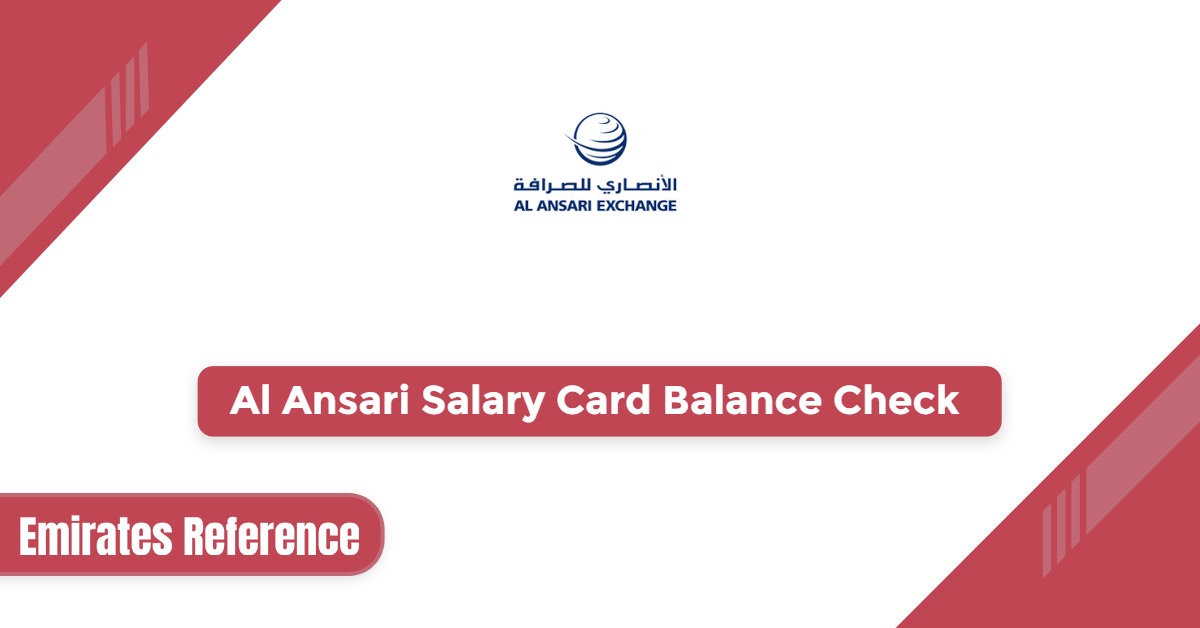
Managing your salary payments efficiently is crucial, and with the Al Ansari Salary Card, checking your balance has never been easier. Whether you prefer using a mobile app, website, customer support, or visiting a branch, Al Ansari Exchange offers multiple safe and hassle-free ways to stay updated on your card balance. This comprehensive guide will walk you through all available methods for Al Ansari Salary Card Balance Check conveniently.
Table Of Content
How to Check Al Ansari Salary Card Balance Online
Checking your Al Ansari Salary Card balance is quick and convenient with the Al Ansari Exchange app. Follow these simple steps to monitor your balance anytime, anywhere. [1] [2] [3]
- Download the Al Ansari Exchange app from your app store:
- Google Play Store “from here“.
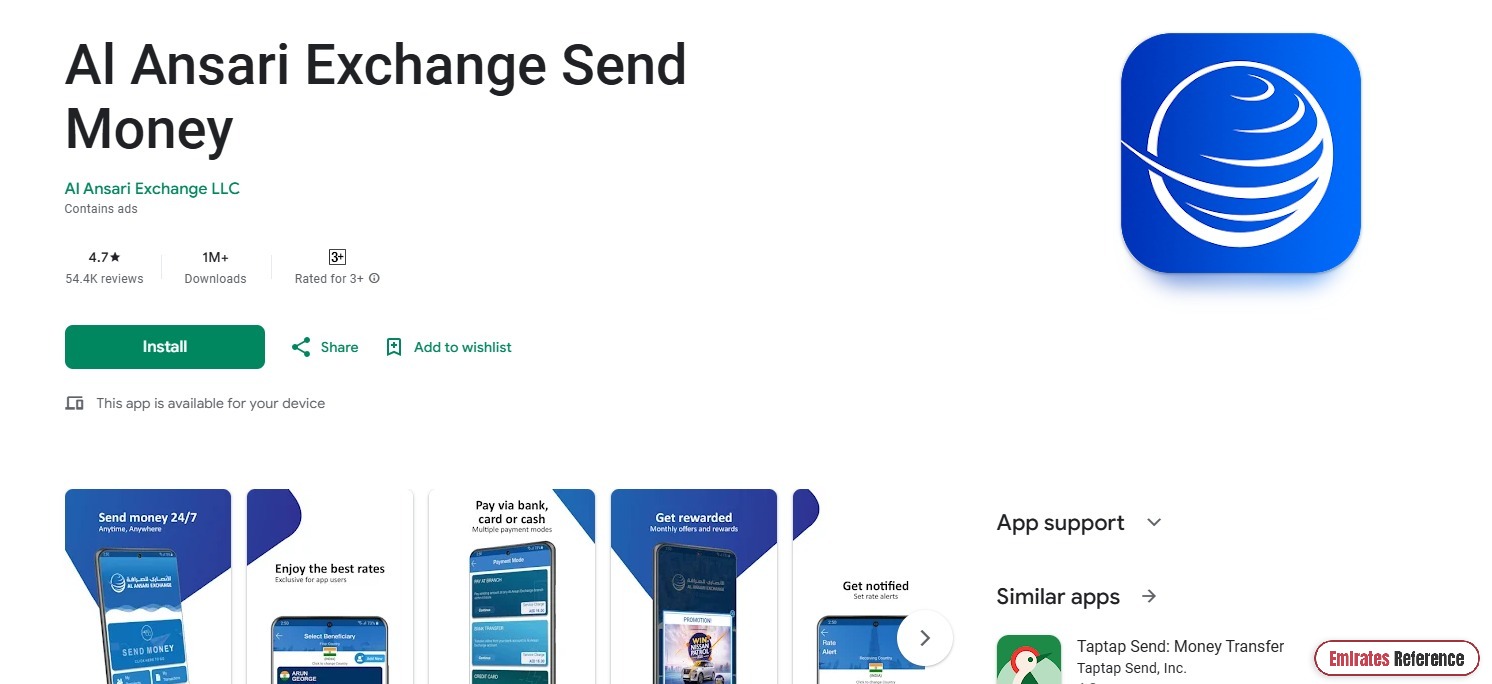
-
- App Store “from here“.
Al Ansari Salary Card Balance Check
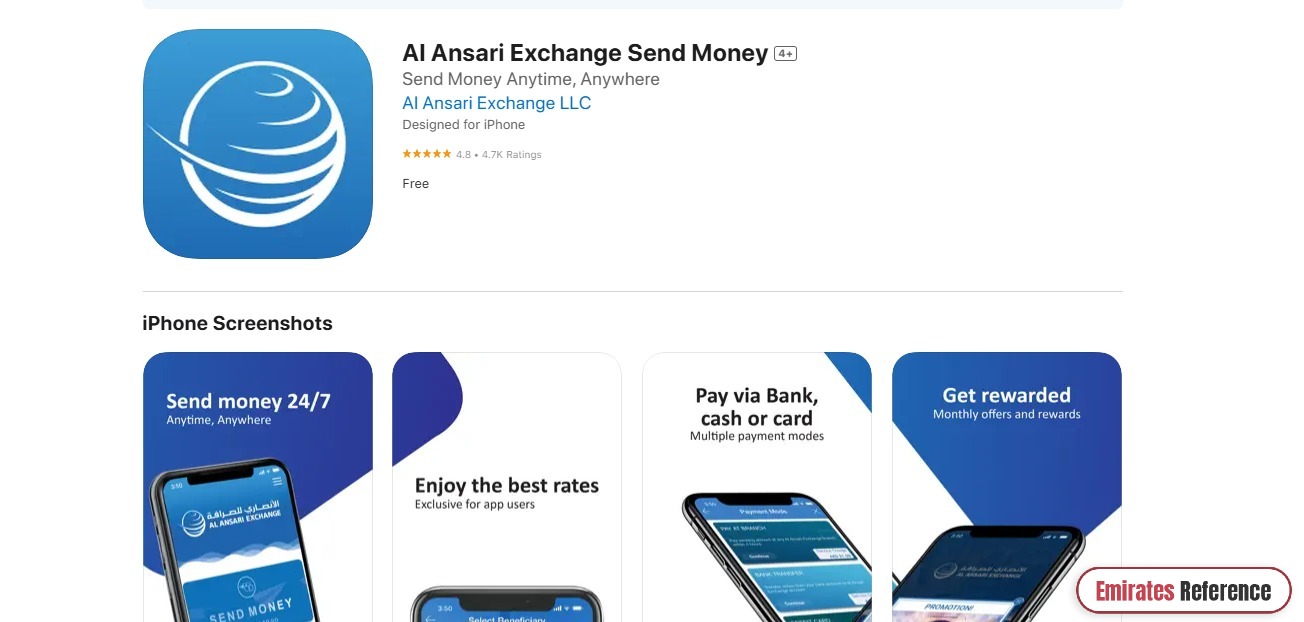
-
- App Gallery “from here“.
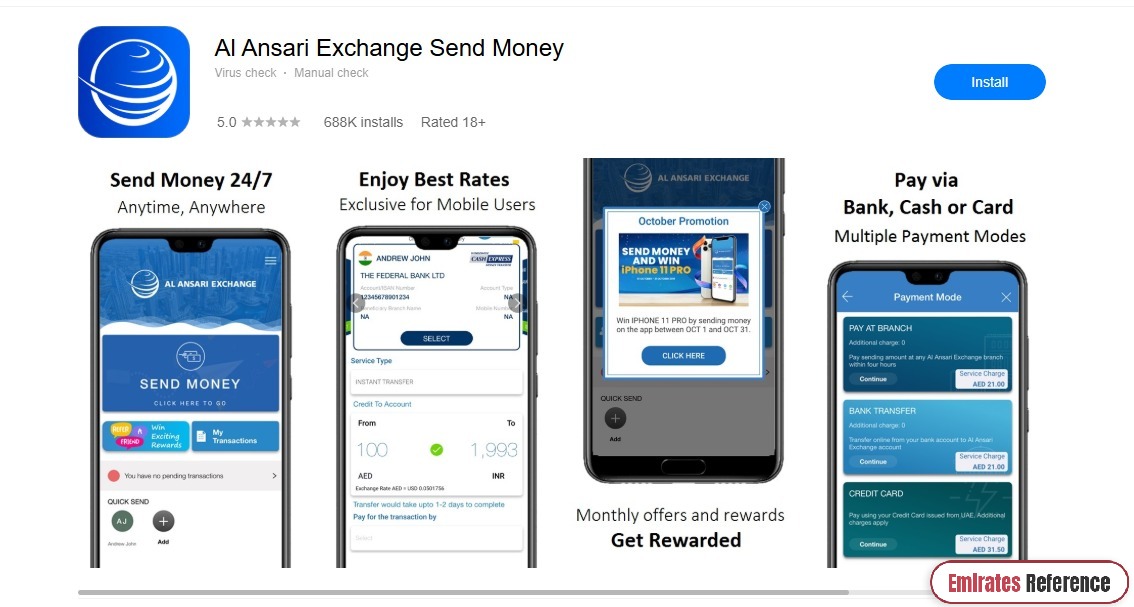
- Once downloaded, launch the application on your smartphone.
- If you are a new user, register using your phone number or sign in via UAE Pass for quick access.
- Existing users can simply log in with their credentials.
- On the app’s homepage, tap the “My Cards” icon to view all cards linked to your account.
- Find and select your Al Ansari Salary Card from the list.
- Tap the balance inquiry option to see your current salary card balance instantly.
- If needed, you can top up your salary card directly through the app to keep your funds ready for use.
How to Check Al Ansari Salary Card Balance Via Website
If you prefer not to use the app, you can easily check your Al Ansari Salary Card balance through the official Al Ansari Exchange website by following these steps: [4]
- Go to the official Al Ansari Exchange website “from here“.
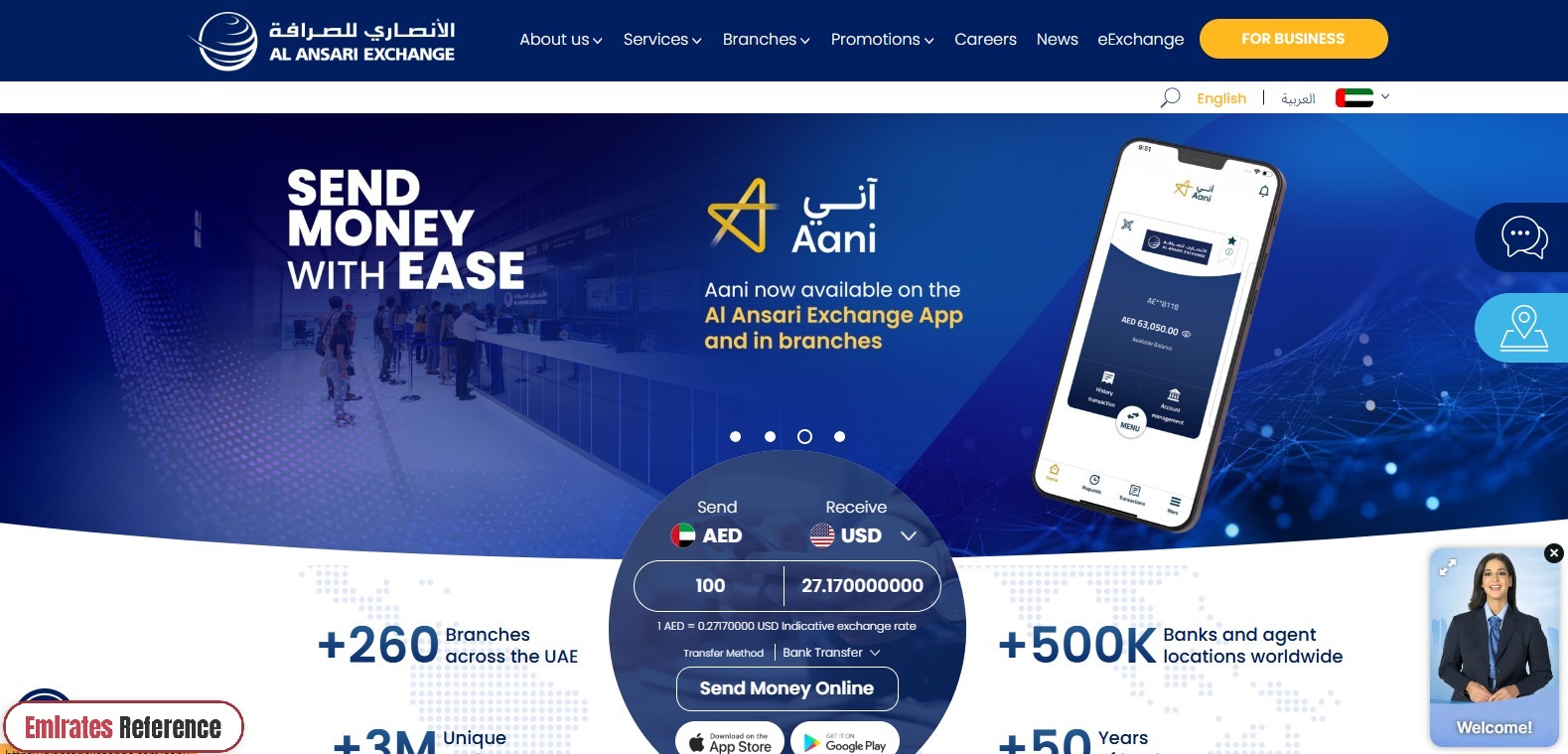
- Click on the “Login” button located on the homepage.
- Enter your username and password to access your account. If you don’t have an account yet, complete the sign-up process to register.
- Once logged in, navigate to the “My Cards” section where all your linked cards are displayed.
- Select your Al Ansari Salary Card from the list to view your current balance.
- Your card balance along with recent transaction details will appear on the screen.
- To stay updated, you can enable email and SMS notifications for balance alerts, helping you monitor your funds conveniently.
How to Check Al Ansari Salary Card Balance Via Customer Support
Questions & Answers
You can check your balance using the Al Ansari Exchange app, their official website, by contacting customer support, or visiting any branch.
Yes, you must register and create an account on the Al Ansari Exchange app or website to access your salary card balance online.
Yes, you can log in to your account on the official Al Ansari Exchange website to view your card balance and transaction history.
You will need to share your salary card number and personal identification details to verify your identity for balance inquiries.
Yes, the app allows you to top up your salary card balance easily, ensuring funds are always available for your use.
Checking your balance through the app, website, customer support, or branch is generally free of any additional fees.
You can enable automatic email and SMS alerts through your online account to stay updated on your balance changes.
You can use the ‘Forgot Password’ feature on the app or website to reset your password securely and regain access.
Yes, all Al Ansari Exchange branches provide customer service where you can inquire about your salary card balance.
Yes, the balance displayed on the app or website is updated instantly to reflect your current available funds.
