Al Rostamani Salary Card Balance Check: Rpay Balance Enquiry 2026
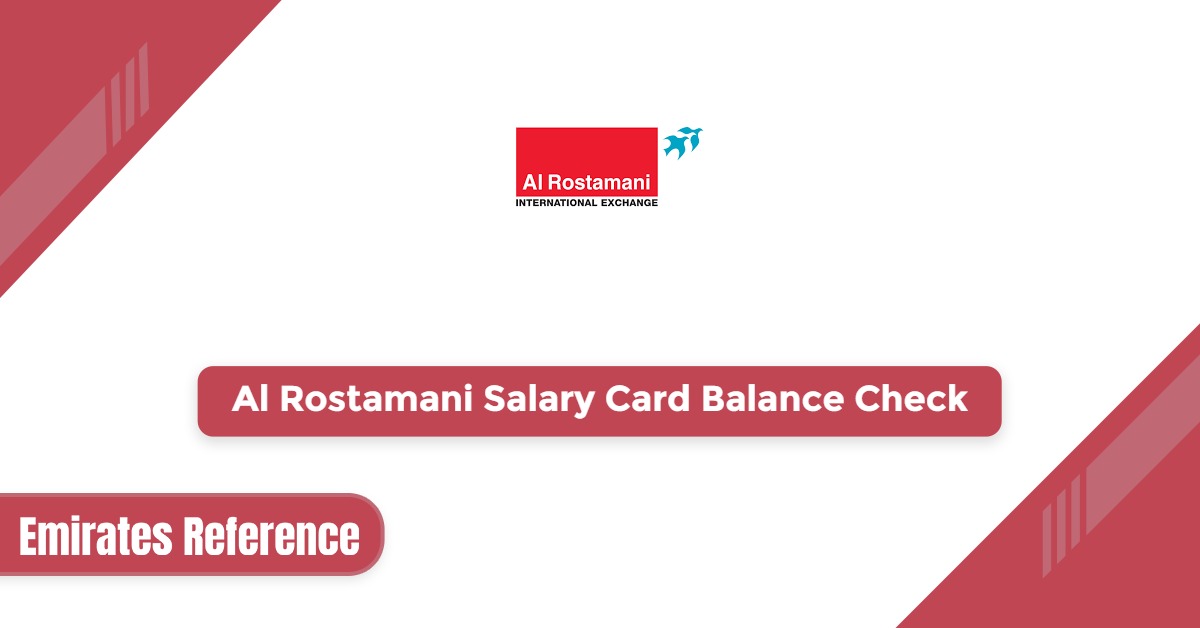
Managing your finances effectively starts with staying informed about your available funds. If you are a salary cardholder with Al Rostamani Exchange in the UAE, you can easily check your balance online or through the mobile app. This guide explains all the steps for the Al Rostamani Salary Card Balance Check and R-pay Balance Inquiry.
Table Of Content
How to Check Al Rostamani Salary Card Balance Online
To view your Al Rostamani Salary Card balance online, simply follow these easy steps: [1]
- Visit the official Al Rostamani Exchange website “from here“.
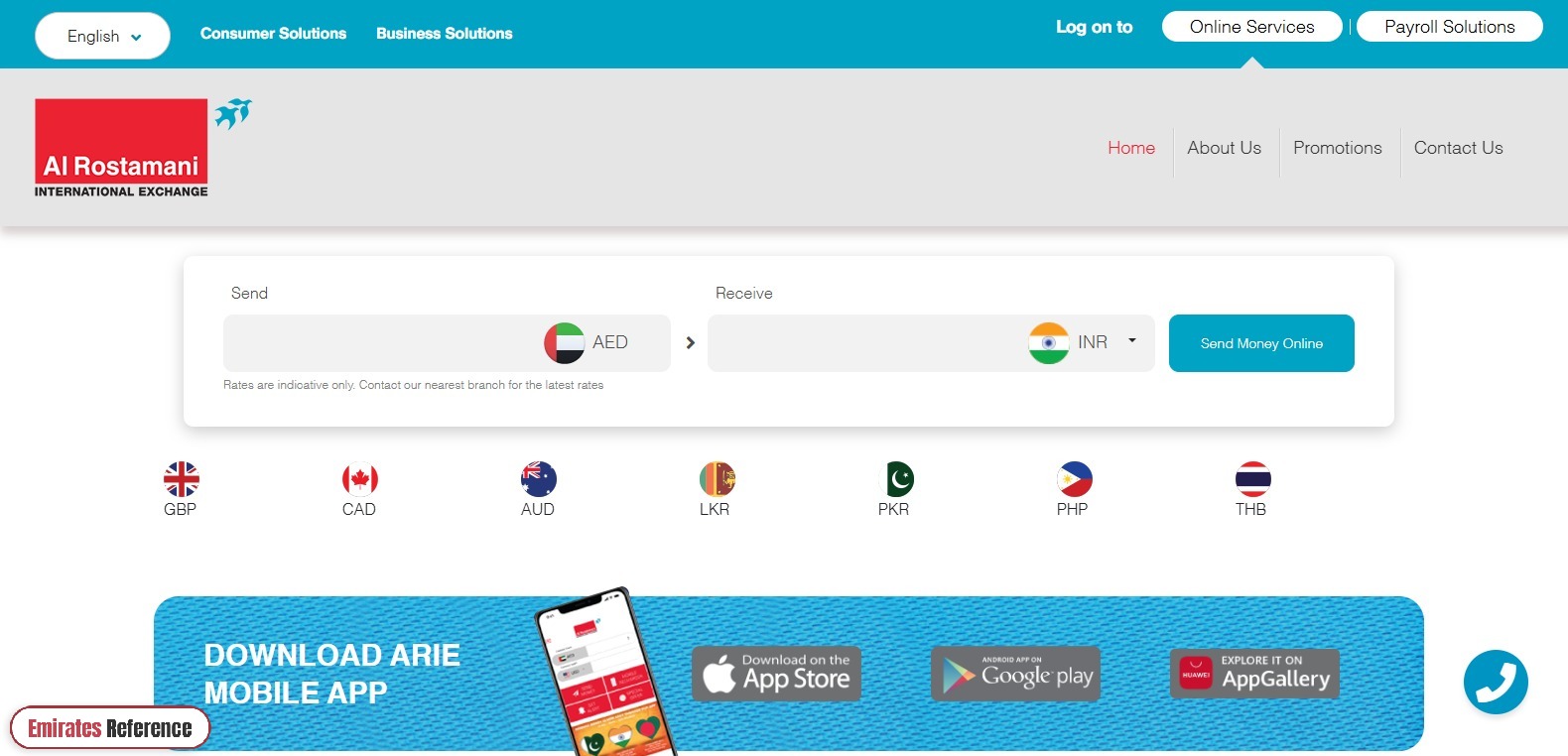
- Click on the “Login to Online Services” Button on the homepage.
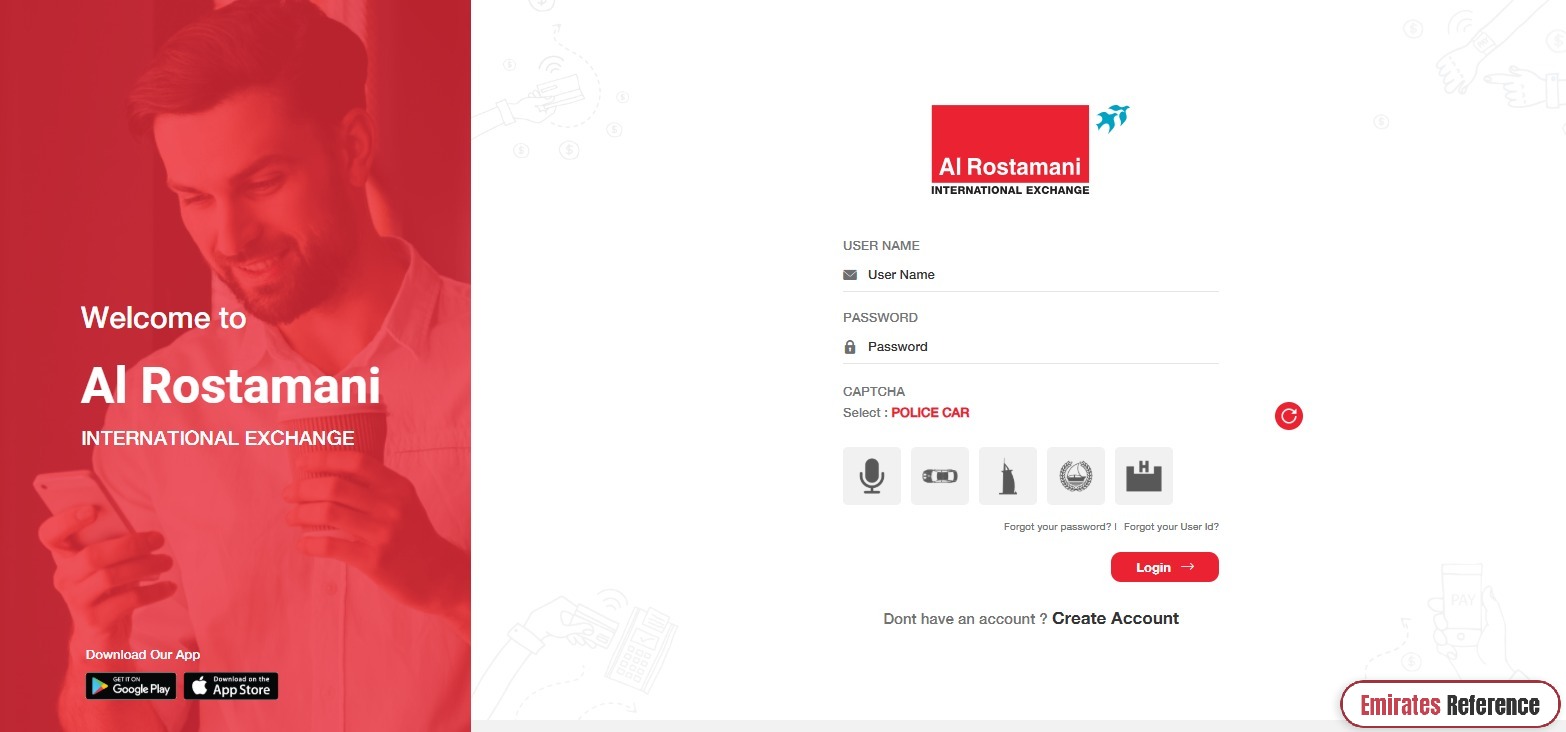
-
- Enter your login credentials:
- Username
- Password
- Complete the captcha (if prompted)
- Click on “Login” To access your dashboard.
- Go to the “Balance Inquiry” Section.
- Choose the specific salary card you wish to check.
- Your current balance will be displayed on the screen.
This method provides a secure and efficient way to manage your salary card details online.
How to Check Al Rostamani Salary Card Balance via App
You can easily check your salary card balance using the Al Rostamani Exchange mobile application by following these steps: [2] [3]
- Download the Al Rostamani Exchange app:
- Google Play Store – Android “from here“
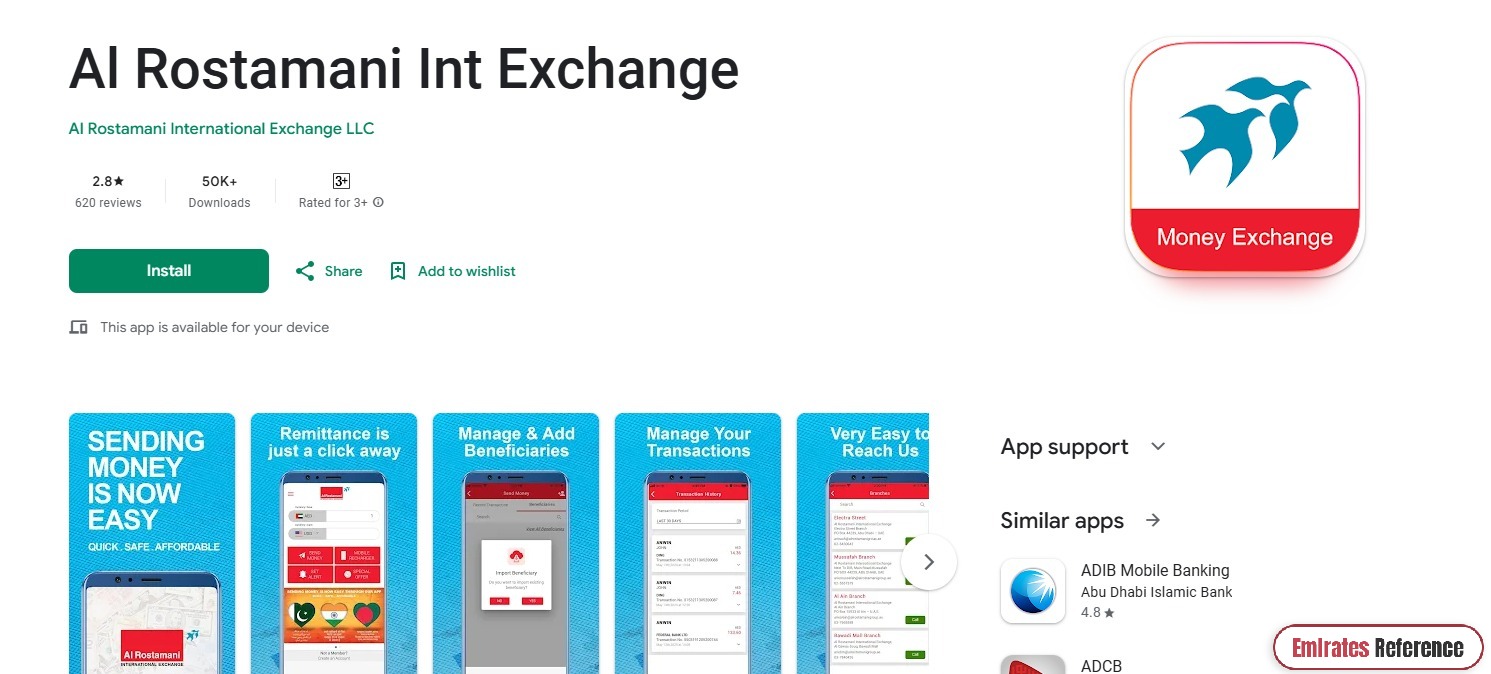
-
- Apple App Store – iOS “from here“
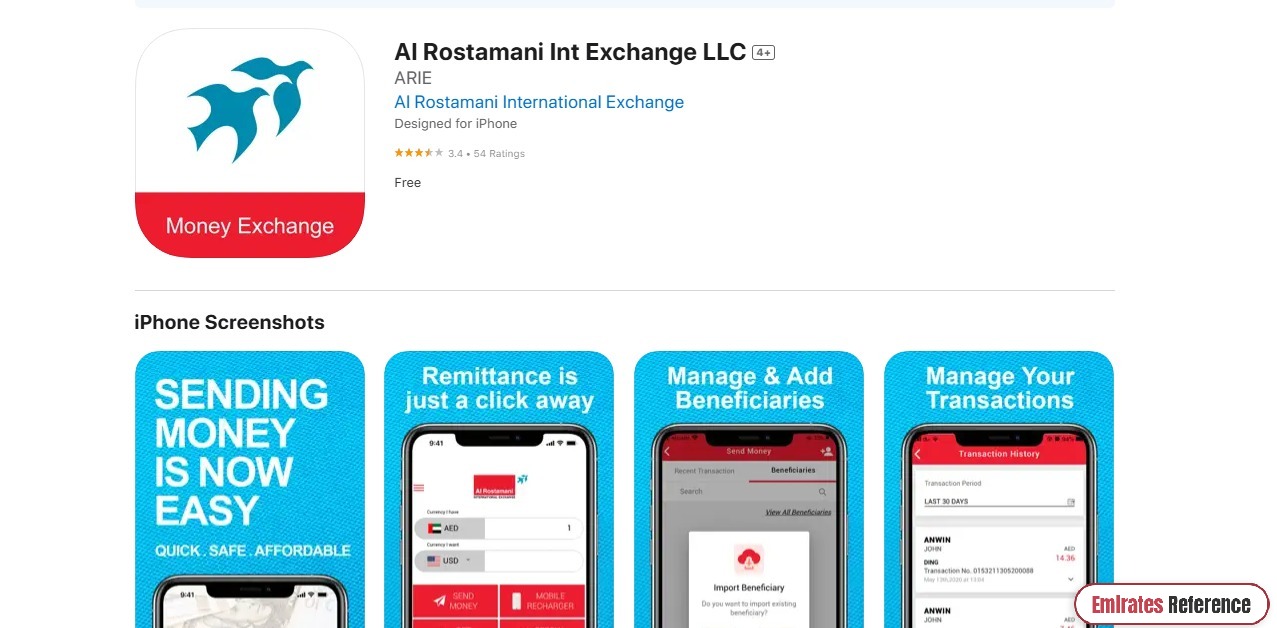
- Tap Install and wait for the app to be fully downloaded.
- Once installed, open the app and allow any required permissions.
- Log in with your registered username and password.
- After signing in, tap on the menu icon and select “My Cards” From the list.
- Choose the salary card you wish to check.
- Your current balance will be displayed on the screen.
This mobile method offers a quick and convenient way to stay updated on your salary card balance anytime, anywhere.
Conclusion
Al Rostamani Exchange makes it simple for cardholders to check their salary card balance through both its official website and mobile app. Whether you prefer online access or the convenience of a smartphone, you can securely view your R-pay balance anytime. Staying informed about your available funds has never been easier.
Questions & Answers
You can log in to the Al Rostamani Exchange website and check your balance via the “Balance Inquiry” section.
Yes, you can use the Al Rostamani Exchange app available on Android and iOS to check your card balance anytime.
Yes, you must log in with your registered username and password to access balance details online.
Yes, you can access your balance through the website or app on any device after logging in securely.
Yes, Al Rostamani uses secure login and encrypted connections to protect your financial information.
You’ll need your username, password, and possibly a captcha verification for security.
Yes, both the app and website allow you to view recent transactions along with your current balance.
You can reset your password or retrieve your username through the website’s “Forgot Password” option.
Yes, the displayed balance reflects your most recent transactions and available funds.
Yes, you must be connected to the internet to use the website or mobile app for balance enquiry.
