Hafilat Card Balance Check 2026 : Easy Methods Explained

Your Hafilat card is essential for using public transport in Abu Dhabi. Whether you’re commuting by bus, tram, or other public services, it’s important to check your card balance regularly to avoid service interruptions. In this guide, we explain all the easy methods available for Hafilat Card Balance Check, via mobile apps, SMS, or on the bus.
Table Of Content
How to Check Hafilat Card Balance via Website
To check your Hafilat card balance online using a computer or smartphone, follow these simple steps: [1]
- Visit the official Hafilat website “from here”.
- Click on the “Login” Button located at the top of the homepage.
- Enter your registered email address and password. If you’ve forgotten your password, use the “Forgot Password” Option to reset it.
- Once logged in, look for the “Recharge Card” Option, usually located in the top-right corner.
- A form will appear asking for your Hafilat card number. Enter the serial number printed on your card note: you can skip the first two digits (0 and 1) as they’re already pre-filled.
- Click the “OK” Button to proceed.
- Your current Hafilat card balance will be displayed on the screen.
How to Check Hafilat Card Balance via Darbi App
You can easily check your Hafilat card balance through the Darbi mobile app by following these steps: [2] [3]
- Download the Darbi app from:
- App Store for iOS “from here“.
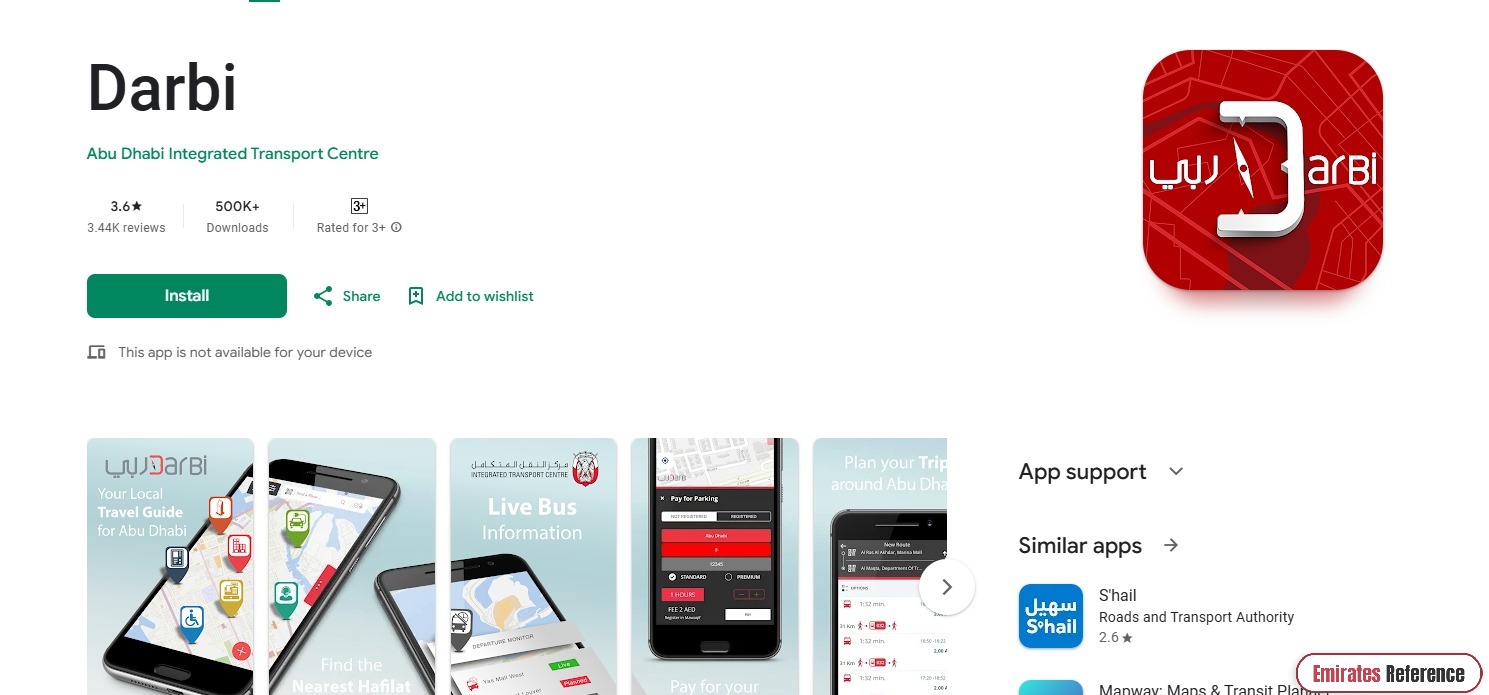
-
- Google Play for Android “from here“.
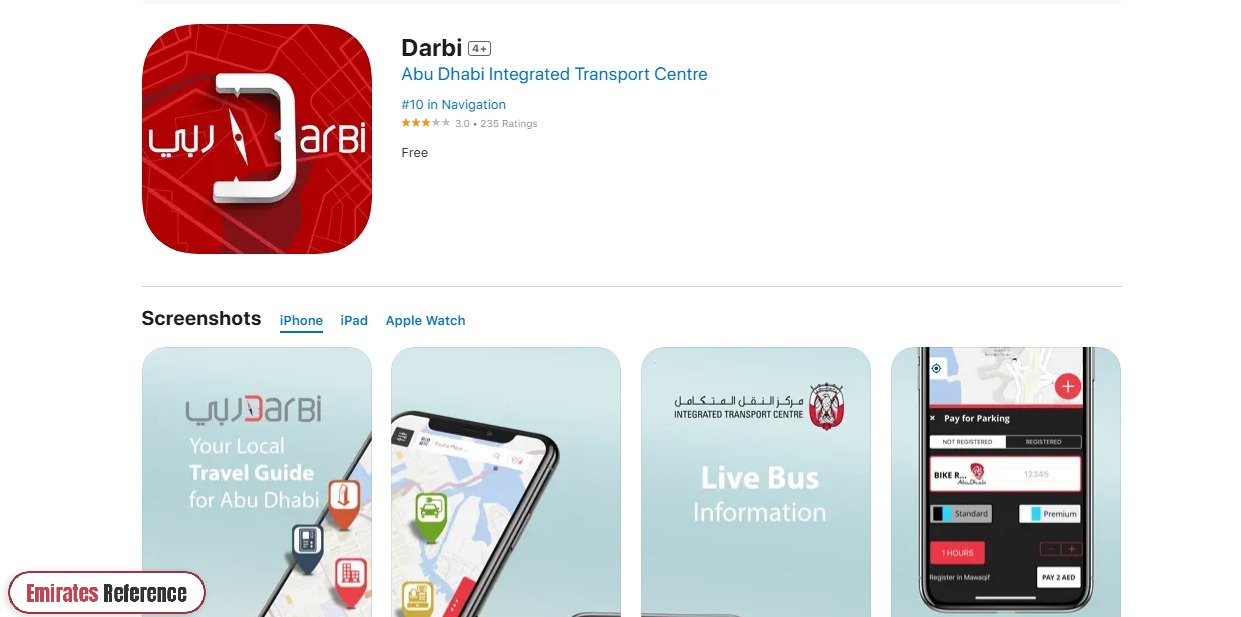
- Install and launch the app on your device.
- Log in or sign up, depending on whether you already have an account.
- Tap the red circular button with the ‘+’ (plus) icon to open the menu.
- Select “Recharge Hafilat” From the list of available options. This will take you to the Hafilat card service screen.
- In the top corner, tap on “Recharge Card” To open the input field.
- Enter your Hafilat card’s serial number in the designated box. Skip the first two digits (0 and 1) as they’re already pre-entered.
- Tap “OK” To proceed.
- Your current Hafilat card balance will be displayed on the screen.
How to Check Hafilat Card Balance via Payit App
You can also check your Hafilat card balance conveniently through the Payit mobile app. Just follow these steps: [4] [5]
- Download the Payit app from any digital app store:
- Log in if you already have a Payit account. If not, complete the registration process to create one.
- Once inside the app, tap on the “UAE Bills & Recharge” Section from the main menu.
- Select “Hafilat” From the available services.
- Enter your Hafilat card’s serial number (found on the back of the card) in the space provided.
- For easier future access, you can also create a custom username to associate with your card.
- Tap on “Register Details” To link the card to your Payit account.
- Your Hafilat card balance and other related details will now be displayed on the screen.
How to Check Hafilat Card Balance via SMS
To quickly check your Hafilat card balance using SMS, follow these steps:
- Open your phone’s SMS or messaging app.
- Tap to create a new message.
- In the recipient field, enter the number: 3009.
- In the message body, type: BAL followed by a space and your Hafilat card number. Example: BAL 123456789098654
- Double-check that the message is being sent to 3009, then press Send.
- Shortly after, you will receive an SMS containing your Hafilat card balance details.
How to Check Hafilat Card Balance by Ticket Vending Machine
You can also check your Hafilat card balance at a nearby ticket vending machine (TVM). Just follow these simple steps:
- Go to the nearest Hafilat ticket vending machine.
- Insert your Hafilat card into the designated slot.
- Follow the on-screen prompts to proceed.
- Your current card balance will be displayed on the screen.
Conclusion
Regularly checking your Hafilat card balance ensures smooth travel across Abu Dhabi’s public transport network. With multiple convenient options online, mobile apps, SMS, or ticket machines you can quickly view your balance anytime. Choose the method that works best for you and stay ready for every journey.
Questions & Answers
You can check your Hafilat card balance online by logging into the official Hafilat website and entering your card’s serial number.
Yes, you can use the Darbi or Payit apps to check your Hafilat card balance by entering your card number in the recharge section.
Yes, send an SMS with “BAL [card number]” to 3009. You’ll receive your current Hafilat card balance in a reply message.
Yes, insert your Hafilat card into a nearby ticket vending machine and follow the on-screen instructions to view your current balance.
Yes, log in to the Payit app, go to “UAE Bills & Recharge,” select “Hafilat,” and enter your card details to check balance.
Yes, visit any ticket vending machine, insert your card, and follow the instructions to view your current balance on screen.
You’ll need your Hafilat card’s serial number, which is printed on the back. Skip the first two digits if using online or app methods.
Send your message to 3009. Use the format: BAL [space] followed by your full Hafilat card number to receive balance details.
Yes, you must log in to the Hafilat website using your registered email and password to access card recharge and balance services.
Yes, both Darbi and Payit apps instantly display your Hafilat card balance after entering your serial number and registering it if required.
