How to Delete UAE Pass Account
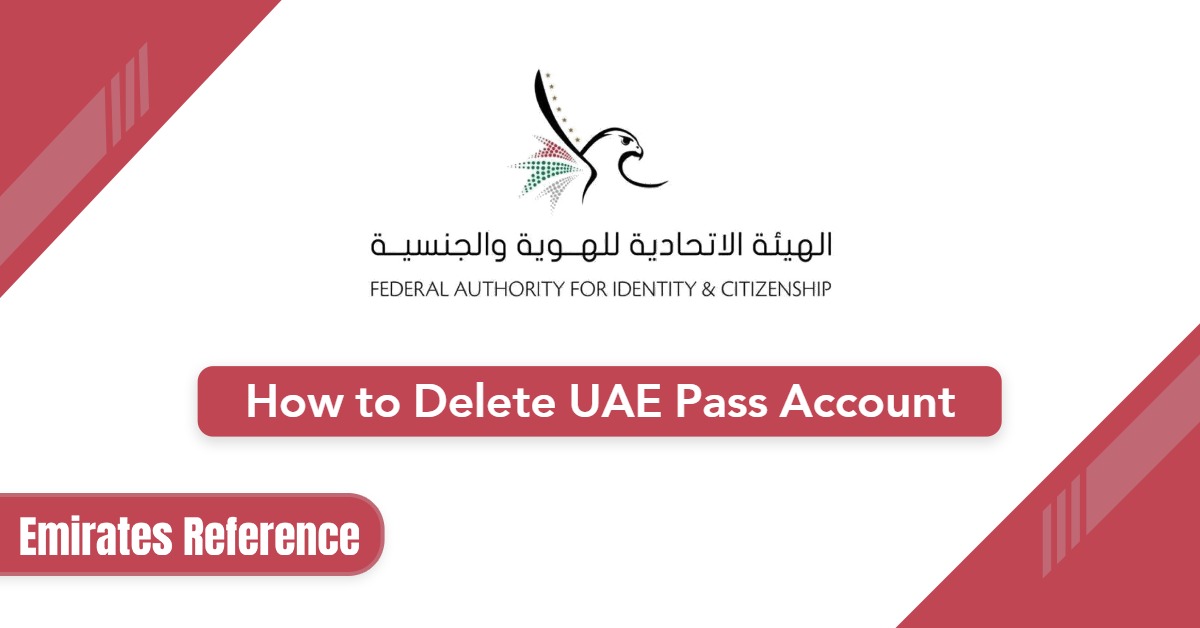
Deleting your UAE Pass account is a permanent action that removes your digital identity and access to UAE government services linked to it. How to Delete UAE Pass Account? Whether you’re leaving the UAE, facing technical issues, or concerned about privacy, this guide explains all the available methods to delete your UAE Pass account.
Table Of Content
How to Delete UAE Pass Account via Website
You can request to delete your UAE Pass account through the official UAE Pass website by following these steps: [1]
- Visit the support center of the UAE Pass website “From here“.
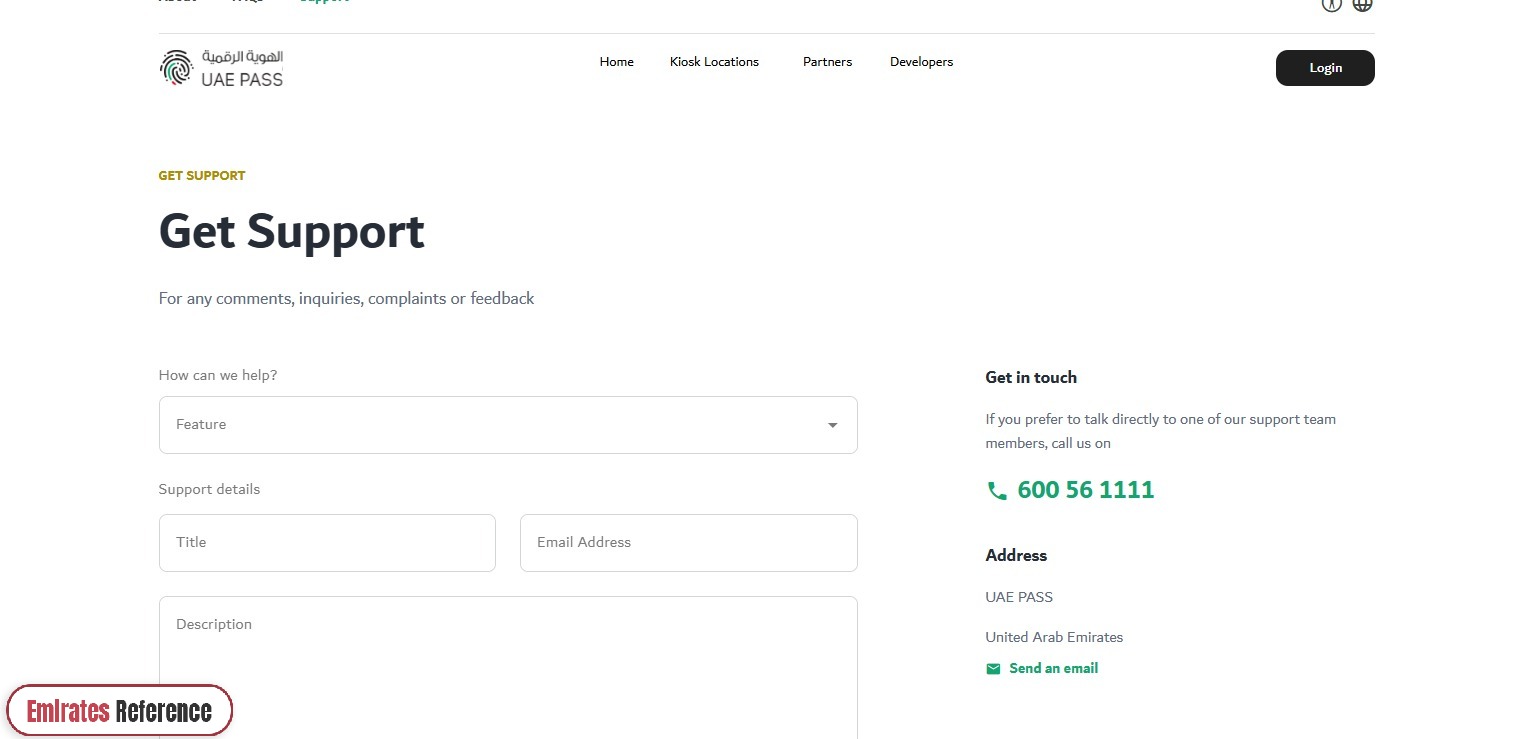
- Sign in using your UAE Pass credentials.
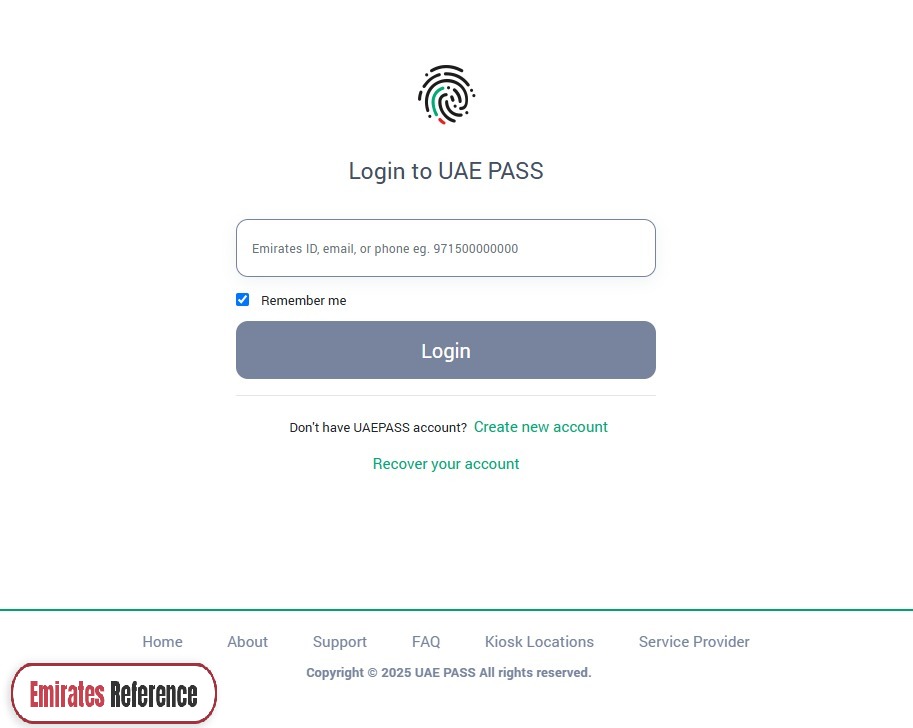
- If you’re not already on the Support page, navigate to it using the website menu.
- In the Feature dropdown menu, select Others.
- Enter a clear subject like Request to Delete UAE Pass Account.
- Provide your email address if prompted.
- In the description field, briefly state that you wish to delete your UAE Pass account. You may also include your reason if you wish.
- Check the box to confirm your agreement with the UAE Pass Privacy Policy.
- Click the Request button to submit your inquiry.
After submitting, the support team will contact you by email with further steps. Make sure to follow their instructions and provide any required documents to proceed with the account deletion.
How to Delete UAE Pass Account via UAE Pass App
You can start the process of deleting your UAE Pass account using the official mobile app by following these steps: [2] [3]
- Download and install the UAE Pass application from any app store.
- Download the UAE Pass app on Google Play Store “From here“.
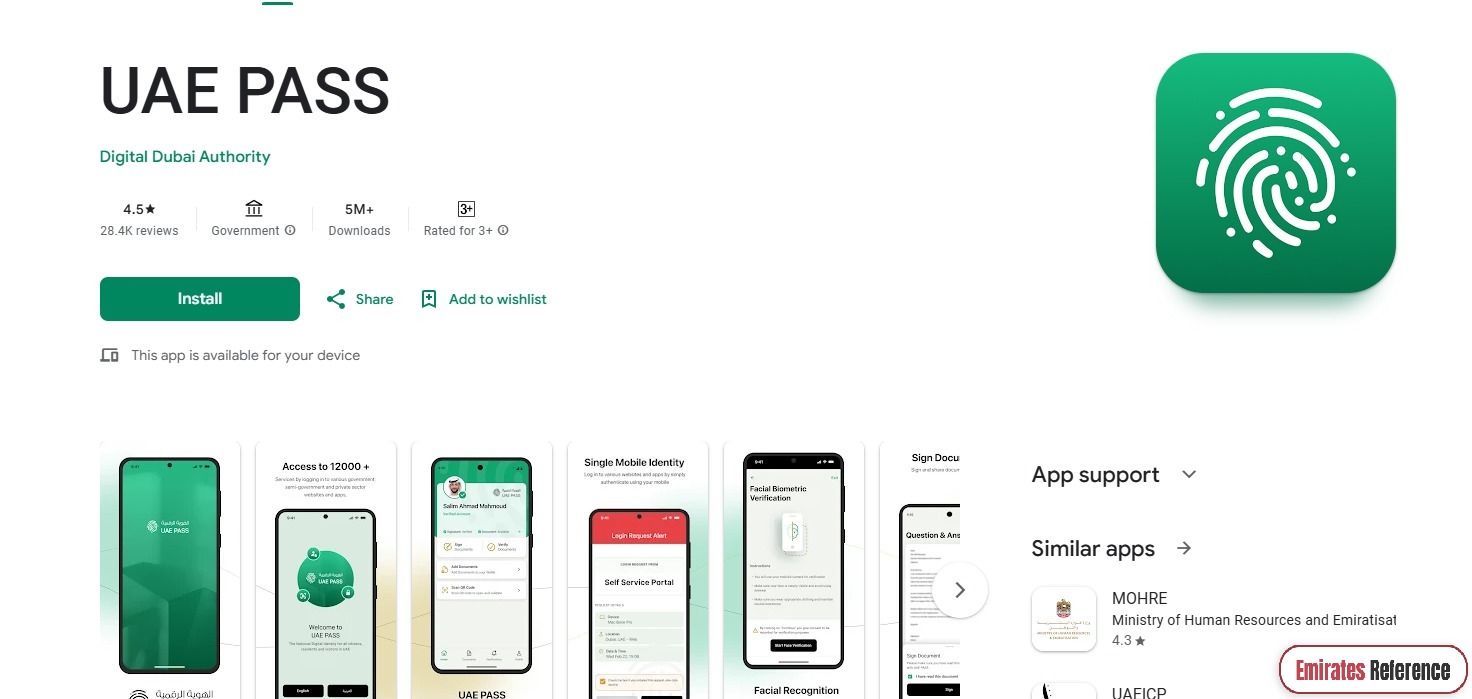
-
- Download the UAE Pass app on Apple Store “From here“.
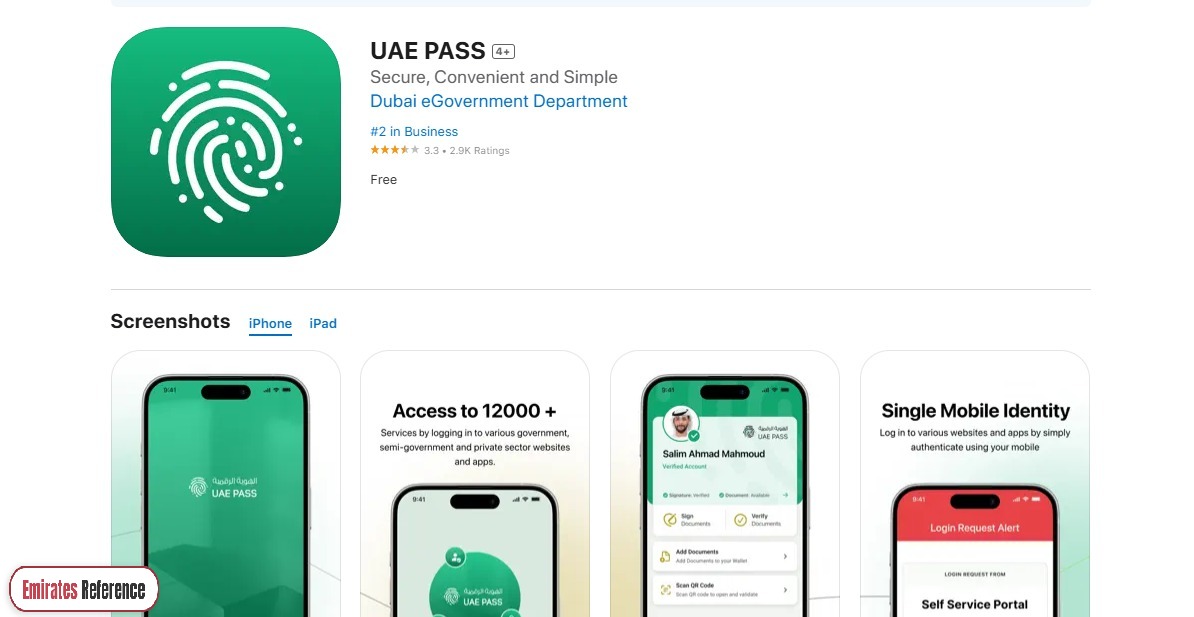
- Open the app and sign in to your account.
- Navigate to the Profile section from the menu at the bottom.
- Tap on Contact Us.
- You’ll see contact details, including an email address and phone number for UAE Pass support.
- Tap the email address to open your default email app.
- In the email, write a brief message requesting the deletion of your UAE Pass account.
Once your request is sent, you should receive a response from the support team with the next steps to complete the deletion process.
How to Delete UAE Pass Account via Email
You can request the deletion of your UAE Pass account through email by following these simple steps:
- Contact the UAE Pass support team to obtain the Account Maintenance Request Form.
- Open your email client and start composing a new message.
- Address the email to [email protected].
- Use a clear subject line such as: “Request to Delete UAE Pass Account”.
- Fill out the request form and attach it to the email along with supporting documents, such as a signed PDF copy of your Emirates ID, passport, and residency visa page (if applicable).
- Once all documents are attached, send the email.
The UAE Pass support team will review your request and may reach out for further verification or additional documents to finalize the account deletion process.
Reasons to Delete UAE Pass Accounts
There are various valid scenarios where deleting your UAE Pass account might be necessary or beneficial. If you find yourself in one of the situations below, closing your account could be a sensible step:
- Privacy Preferences: Individuals who are concerned about their personal data and wish to limit their online presence may choose to delete their UAE Pass account to better protect their privacy.
- Permanent Exit from the UAE: Users who have permanently relocated from the UAE typically no longer need access to local digital government services, making the UAE Pass account unnecessary.
- Technical Problems: In cases where users face persistent issues with their account—such as login errors or system bugs—that hinder access to services, deleting the account and creating a new one may resolve the problem.
- Security Concerns: If there’s a suspected breach or unauthorized access to the account, deletion can be a precautionary step to safeguard personal data and prevent misuse.
- Change in Residency or National Status: If a person has changed their visa status, gained new citizenship, or moved abroad permanently, they may no longer require a UAE Pass account.
Conclusion
Deleting your UAE Pass account is a serious step that permanently revokes access to digital government services in the UAE. Be sure to resolve any pending matters and back up important data before initiating the process. Choose the method most convenient for you whether online, through the app, via email, or at a kiosk.
Questions & Answers
You can delete your UAE Pass account through the official website, mobile app, email, or by visiting a UAE Pass kiosk.
No, once your UAE Pass account is deleted, it cannot be recovered. You will need to register for a new account if needed.
Yes, you can request account deletion via the UAE Pass app by following the instructions in the "Contact Us" section.
After submitting your request, the UAE Pass support team will contact you with further instructions to complete the process.
No, there are no fees associated with deleting your UAE Pass account.
Yes, you can delete your account even if you are outside the UAE, by using the website, app, or email method.
You may need to provide documents like your Emirates ID, passport, and residency visa (if applicable) when requesting deletion via email.
Yes, you can delete your account by visiting a UAE Pass self-service kiosk to remove it from the lost device.
Yes, deleting your UAE Pass account will revoke access to all UAE government services that require authentication.
Yes, deleting your UAE Pass account is a valid option if you're concerned about privacy and managing your personal data.
