ILOE Insurance Certificate Download PDF

If you’re working in the UAE and registered under the Involuntary Loss of Employment (ILOE) scheme, ILOE Insurance Certificate Download PDF is an essential step. This certificate serves as official proof of your active subscription and can be required during job transitions, visa processes, or insurance claims. In this guide, we’ll walk you through how to download the ILOE insurance certificate online, what details it contains, and answer key FAQs.
Table Of Content
How to Download ILOE Certificate Online PDF
Follow the simple steps below to download your ILOE insurance certificate in PDF: [1]
- Visit the ILOE official portal “from here“.
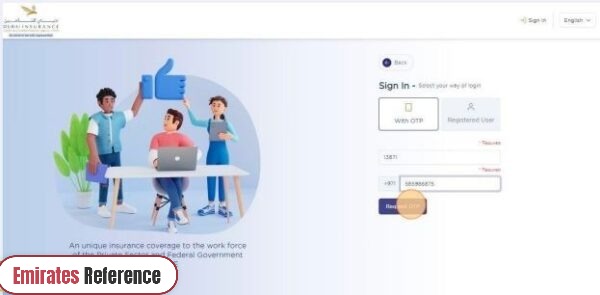
- Click on “Subscribe Here” or go directly to the login page.
- Choose the OTP login method.
- Enter the following details:
- Emirates ID
- Mobile number
- Click on “Request OTP”.
- Enter the OTP received via SMS and click “Submit”.
- Once logged in, navigate to your Dashboard.
- Click on “View Document Details”.
- Select “Print Document” Or click “Download PDF” Button next to your policy details.
ILOE Insurance Certificate Contents
The ILOE insurance certificate includes important information related to your employment insurance coverage. Here’s what you’ll find on it:
- Certificate Number
- Coverage Duration
- Effective Date
- Expiry Date
- Insured Worker Details
- Full Name
- Emirates ID Number
- Category (A or B)
- Premium Amount (in AED)
- Payment Frequency (Monthly, Quarterly, Annually)
- Employer/Establishment Information
- Employer Name
- Establishment Number
- Type of Insurance Coverage
This document serves as a complete summary of your active ILOE policy and can be submitted for official purposes.
Conclusion
Downloading your ILOE insurance certificate PDF is quick and straightforward through the ILOE portal. It’s a vital document for anyone covered under the UAE’s Involuntary Loss of Employment scheme. Always keep a digital and printed copy for any employment-related requirements.
Questions & Answers
Visit the official ILOE portal, log in via OTP, go to your dashboard, and select “Print Document” to download the certificate PDF.
The certificate includes your insurance number, coverage dates, insured employer info, worker’s name, Emirates ID, salary category, and premium payment details.
No, downloading the ILOE insurance certificate PDF from the official portal is free of charge for insured employees.
Yes, you can access the ILOE portal from your smartphone browser, log in with OTP, and download the certificate PDF easily.
You can re-download the certificate anytime by logging into the ILOE portal using your Emirates ID and mobile number with OTP verification.
Employers can access employee insurance details via their business account on the ILOE portal, depending on authorization and access rights.
Contact the ILOE support center immediately to correct any errors in your personal or employer details on the insurance certificate.
The ILOE portal uses OTP verification and secure login protocols to protect your personal information during the certificate download.
To open your ILOE insurance PDF, use any standard PDF reader like Adobe Acrobat Reader or built-in viewers on smartphones and computers. Make sure your software is up to date for best compatibility.
