Lulu Salary Card Balance Check 2026: All Methods Explained

Staying updated with your salary balance is essential for effective financial planning. The Lulu Salary Card, provided by Lulu Exchange in the UAE, simplifies the process of receiving and tracking salary payments. There are multiple convenient ways to Lulu Salary Card Balance Check whether online, through mobile apps, by SMS, or in person at a branch. This guide outlines every available method step-by-step.
Table Of Content
Lulu Salary Card Balance Check via Lulu Money App
The Lulu Money app offers a secure and convenient way to monitor your salary card balance anytime, anywhere. Here’s how to check: [1] [2]
- Download the Lulu Money app from the app store for your device:
- Lulu Money App from Google Play (Android) “from here“.
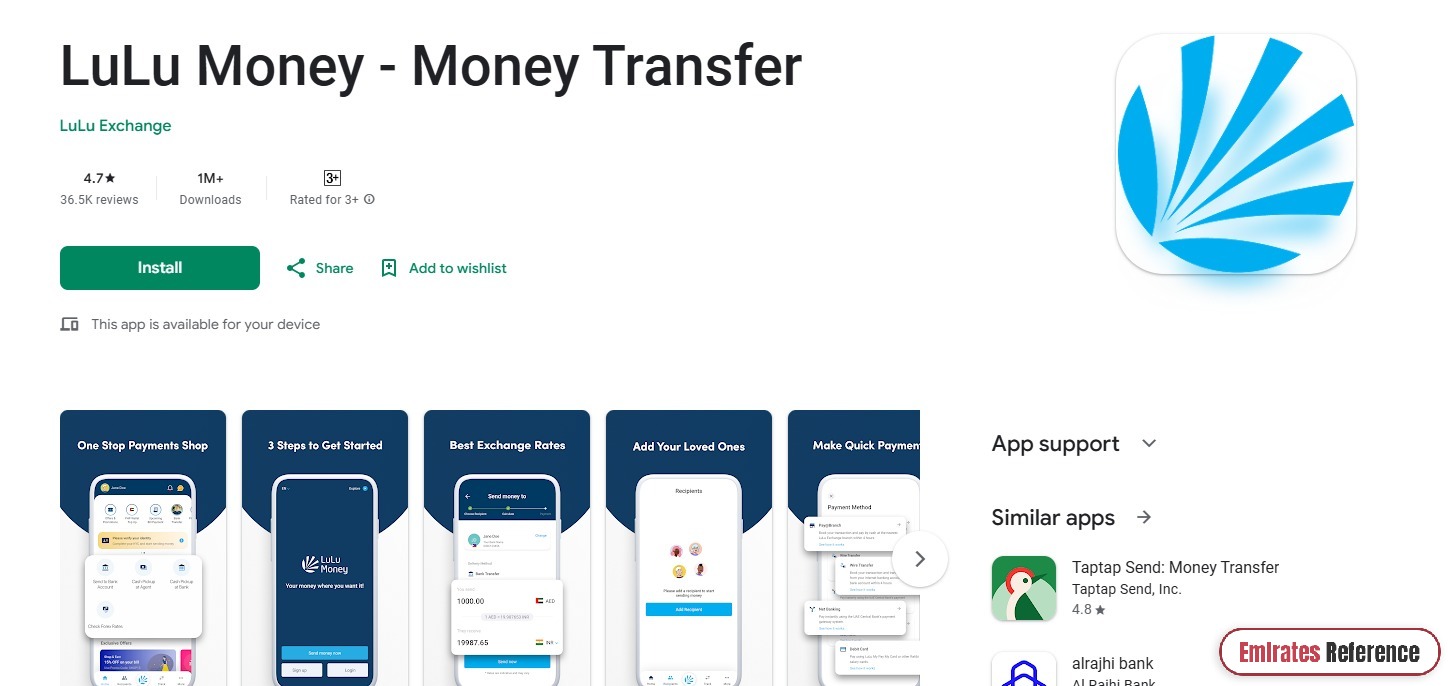
-
- Lulu Money App from the App Store (iOS) “from here“.
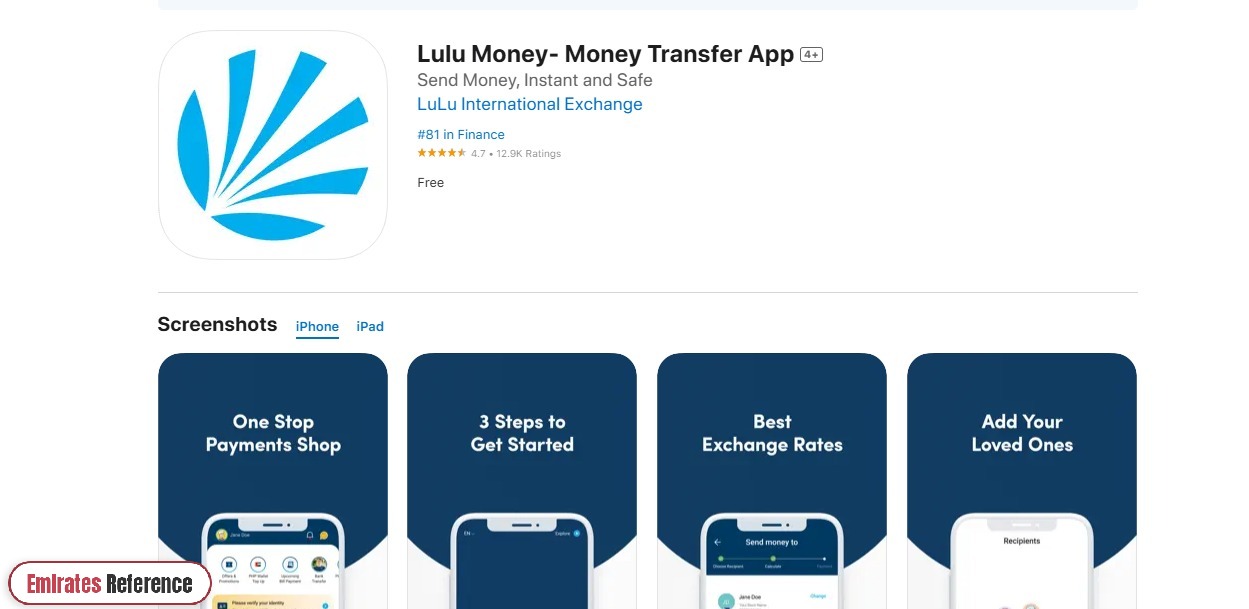
- Sign in using your Lulu Exchange account. New users can register directly through the app.
- Tap the “Cards” Icon and choose your Lulu Salary Card.
- Select “Balance Inquiry” To instantly view your available balance.
- You can also scroll down to check your recent transactions, including deposits and withdrawals.
This method is ideal for those who prefer real-time balance updates and mobile access.
Lulu Salary Card Balance Check via Official Website
For those who prefer managing finances on a desktop or laptop, the Lulu Exchange official website offers a user-friendly platform to check your salary card balance. Follow these simple steps: [3]
- Visit the official Lulu Exchange website “from here“.
Lulu Salary Card Balance Check
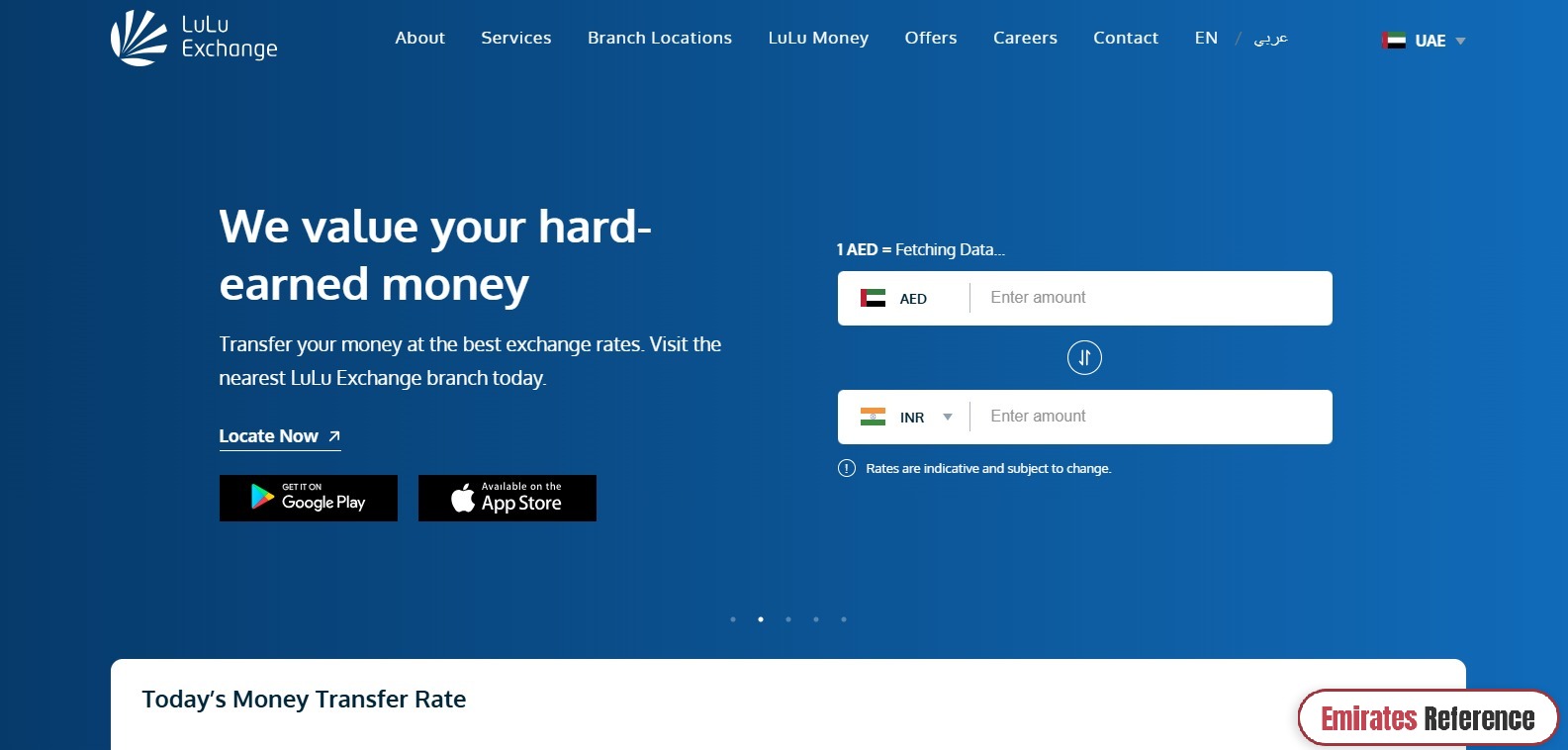
- Log in using your registered account details to access your dashboard.
- Navigate to the “My Cards” Section or a similar option.
- Choose your Lulu Salary Card from the list to view the balance.
- Your current balance will appear on the screen, along with a detailed list of recent transactions such as deposits and withdrawals.
- For better control, you can also enable balance alerts to get notified when your card balance drops below a set limit.
This method is reliable and convenient for those who prefer checking their balance through a web browser.
Lulu Salary Card Balance Check via SMS
If you’re on the move and need a fast way to check your balance, the SMS method is a convenient choice. Here’s how to do it:
- Open the SMS app on your mobile device.
- In the message body, type BAL NIN followed by your NIN number (e.g. BAL NIN 1234567890123).
- Send the message to 51199 (for users within the UAE). If you’re located elsewhere, confirm the correct number through Lulu Exchange’s official website.
- After sending the SMS, you’ll receive a reply with your current Lulu Salary Card balance.
This method is perfect for users who don’t have internet access and need a quick balance update anytime, anywhere.
Questions & Answers
You can check your balance using the Lulu Money mobile app or by logging into the official Lulu Exchange website.
Yes, the Lulu Money app is available on both Android and iOS for quick balance checks and transaction history.
Yes, send “BAL NIN [your number]” to 51199 from your registered mobile number to receive your balance via SMS.
Type BAL NIN 1234567890123 (replace with your actual NIN) and send it to 51199.
Yes, visit any Lulu Exchange branch and the staff will assist you in checking your salary card balance.
No, the SMS method works without an internet connection and is ideal for on-the-go users.
You need your registered credentials such as username and password to access your card information online.
Yes, both the app and website allow you to view recent transactions and salary deposits in detail.
Using the app or website is free; however, standard SMS charges may apply depending on your mobile provider.
Yes, through the Lulu Money app, you can enable notifications for balance updates and salary credits.
