NBAD Bank Balance Check Salary Card 2026

Managing your salary card balance is essential for budgeting and financial control. If you are a Ratibi cardholder from the National Bank of Abu Dhabi (now First Abu Dhabi Bank or FAB), this guide explains all the updated methods for checking your balance in 2026 — Both online and via mobile app.
Table Of Content
How to Check NBAD Bank Salary Card Balance
To check your NBAD (now FAB) Ratibi salary card balance, follow these instructions:
- Visit the official FAB Bank website “from here“.
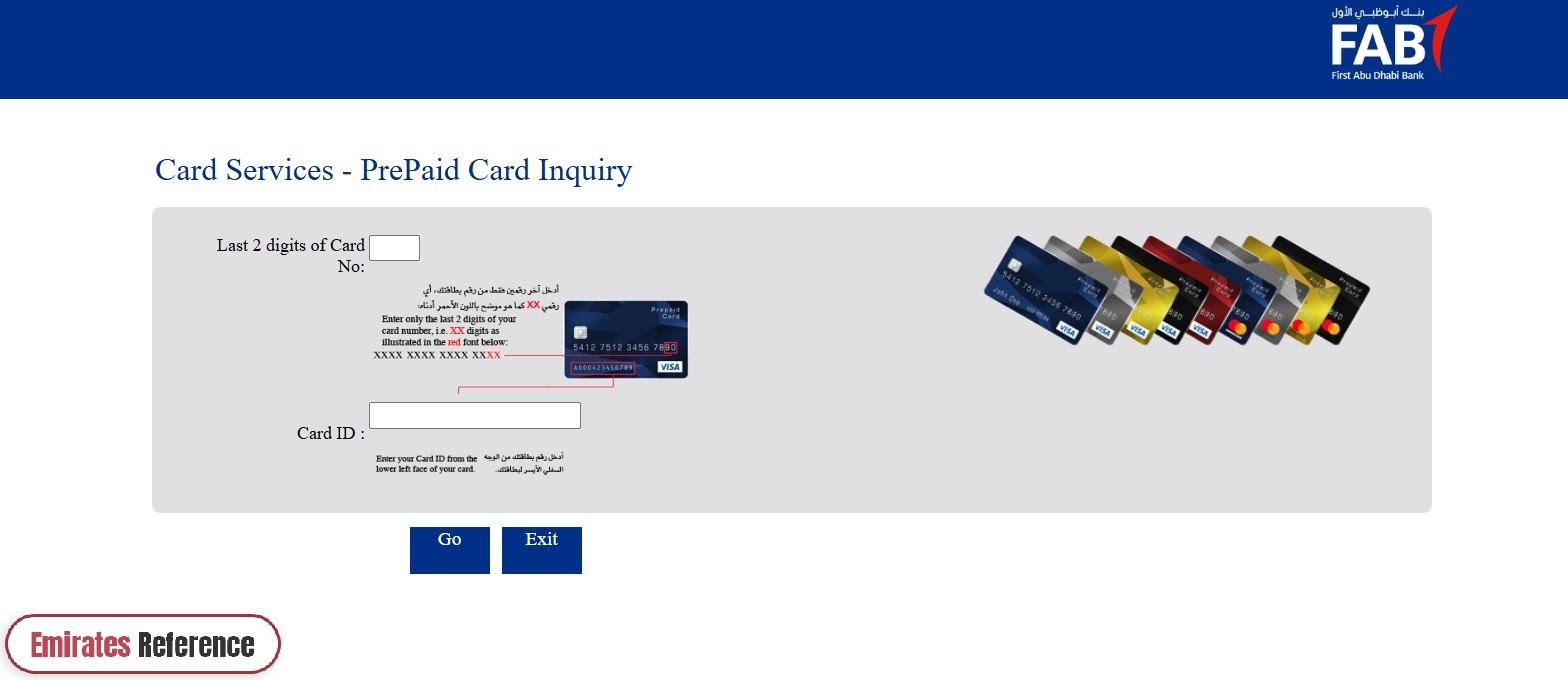
- Navigate to the “Personal” Section from the homepage menu.
- Select “Prepaid Cards” From the list of available services.
- Click on “Ratibi Prepaid Card”.
- Then, select the option “Ratibi Prepaid Card Balance Inquiry.”
- Click on “Follow Link” To access the balance check page.
- Enter the necessary details:
- The last two digits of your card number
- Your full Card ID
- Click “Continue” To proceed.
- Your current salary card balance will be displayed on the screen.
How to Check Salary Card Balance by NBAD App
To view your NBAD (now FAB) Ratibi salary card balance through the mobile app, follow these simple steps:
- Download NBAD app on your phone through one of the links:
- NBAD App From Google Play: “from here“.
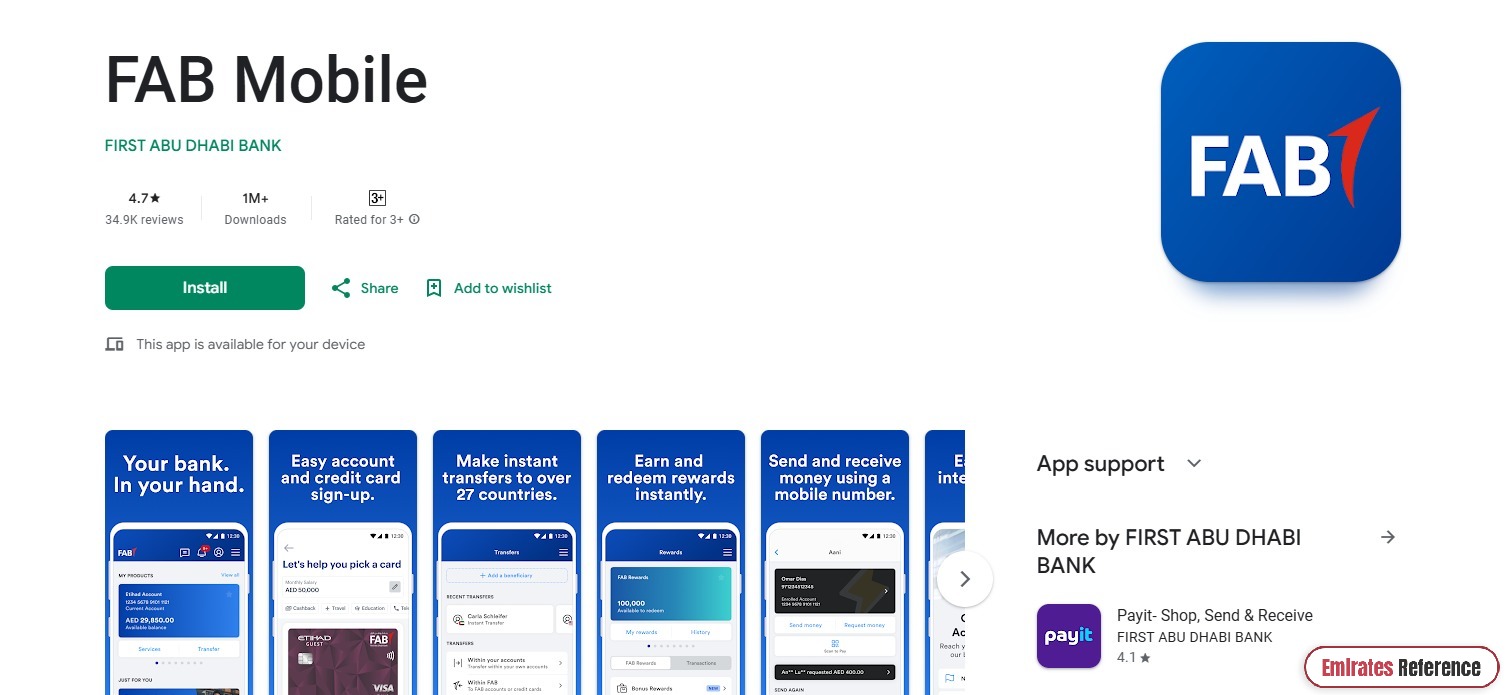
-
- NBAD App From App Store: “from here“.
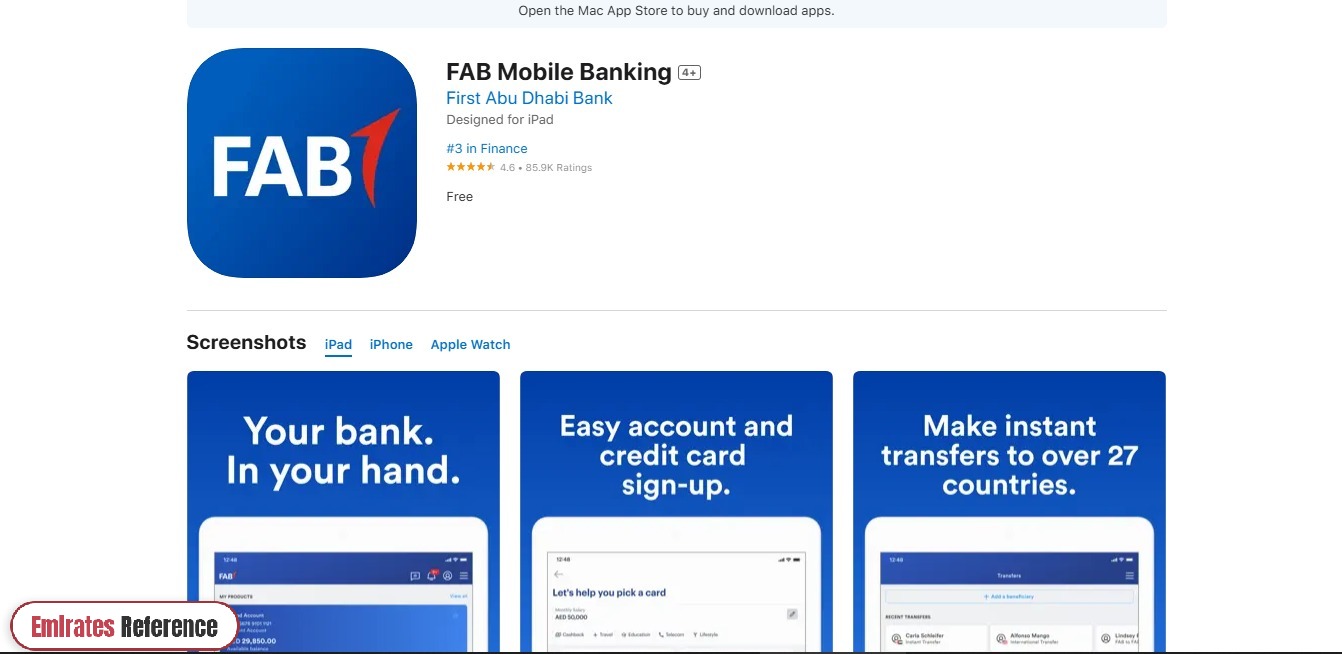
- Launch the app after installation.
- Tap on “Register” To begin the setup process.
- Enter your Customer ID when prompted.
- Tap “Continue” To proceed.
- Input the split password sent to your registered mobile number.
- Navigate to “Credit Cards” In the menu.
- Select your Ratibi Card from the list.
- Your current salary card balance will be displayed on the screen.
Conclusion
Whether you’re using the online portal or the mobile app, checking your NBAD (FAB) Ratibi salary card balance is easy and hassle-free. These options help ensure you’re always aware of your available funds without needing to visit a branch or ATM. With just a few clicks, you can stay in control of your finances anytime, anywhere.
Questions & Answers
The NBAD Salary Card, now managed by First Abu Dhabi Bank (FAB), is a prepaid card used to disburse salaries to employees, especially those earning up to AED 5,000, without requiring a traditional bank account.
You can check your NBAD Salary Card balance by visiting the FAB prepaid card balance enquiry page, entering the last two digits of your card number and the Card ID, and clicking “Continue” to view your balance.
Yes, you can check your balance by downloading the FAB (formerly NBAD) app, registering with your Customer ID, and selecting “Ratibi Card” under the “Credit Cards” section to view your balance.
No, there is no charge for checking your salary card balance either online through the website or via the mobile app.
The official website for NBAD (now FAB) prepaid card balance enquiry is: https://ppc.magnati.com.
No, registration is not required. You only need to provide your card details (last two digits of the card and Card ID) to access your balance.
Yes, the NBAD Salary Card can be used internationally at ATMs and POS machines, depending on the card's specific usage policies and available balance.
The balance is updated in real-time once your salary is credited or any transaction is made using the card.
