NOL Card Balance Check Online 2025: All Easy Methods
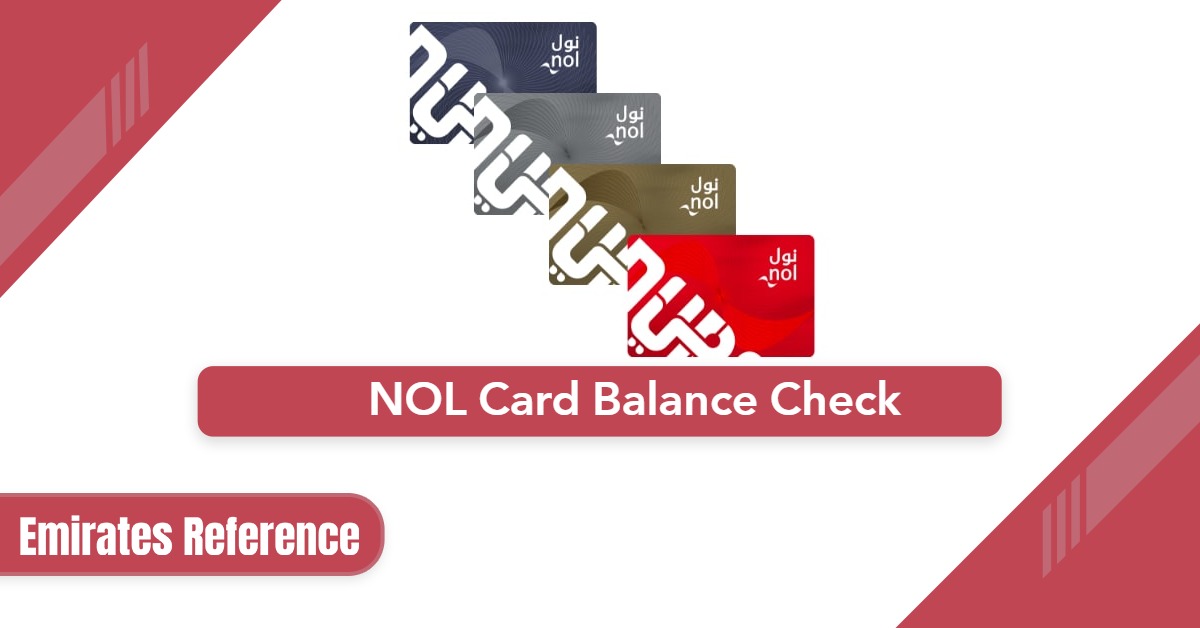
The NOL card is essential for traveling on public transport in Dubai, allowing convenient payment across the Metro, buses, trams, and even retail outlets. To avoid inconvenience while commuting, it’s important to regularly check your NOL card balance. Where the Roads and Transport Authority (RTA) provides offers multiple easy ways to check your balance online and offline. This guide explains each method step by step.
Table Of Content
- 1 NOL Card Balance Check via RTA Website
- 2 NOL Card Balance Check via RTA Dubai App
- 3 Check NOL Card Balance via SMS
- 4 Check NOL Card Balance at Metro Station Machines
- 5 Check NOL Card Balance Using NOL Pay App
- 6 NOL Card Balance Check by customer service
- 7 Avoiding Common Balance Check Mistakes
- 8 Questions & Answers
- 9 References
NOL Card Balance Check via RTA Website
You can easily check your NOL card balance online through the official RTA Dubai website. Just follow these simple steps: [1]
- Visit the Official RTA Dubai Portal “From Here“.
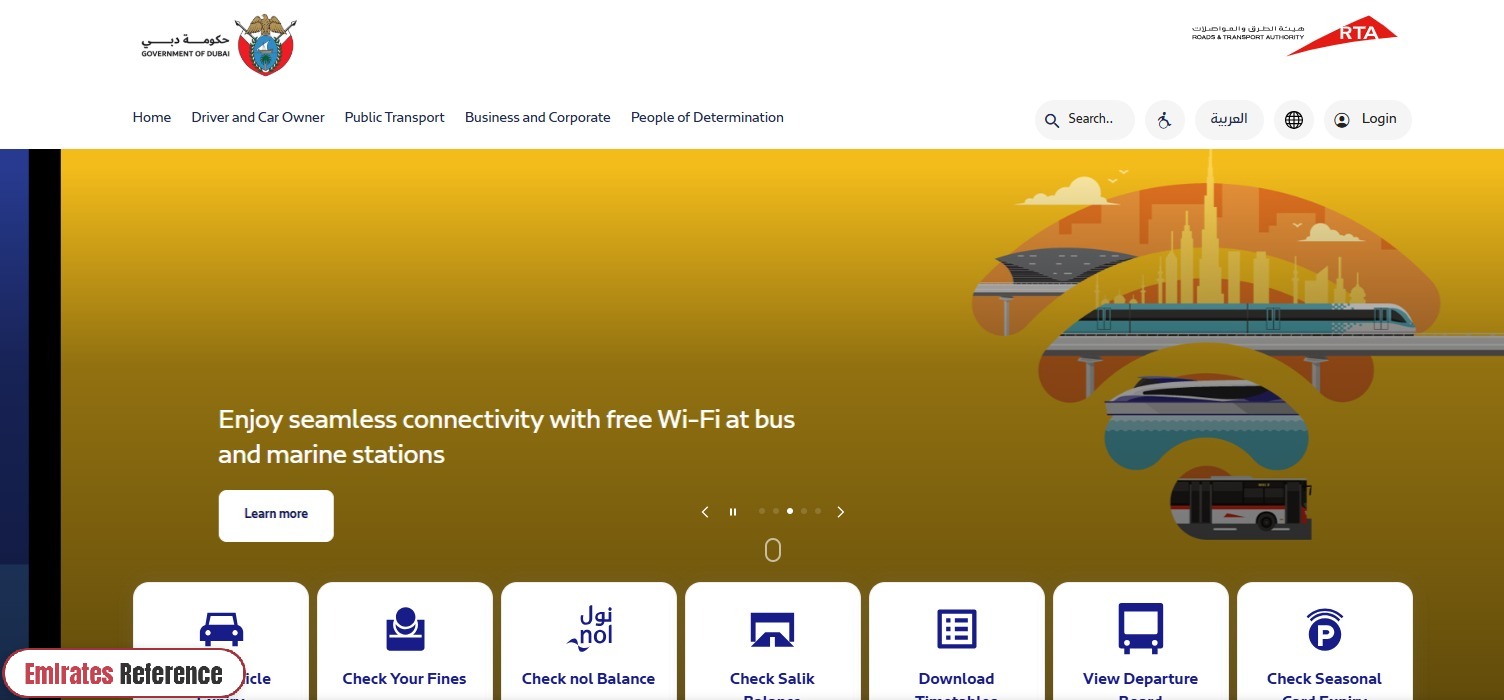
- Locate the 16-digit number printed on the back of your NOL card and enter it in the designated field.
- Once submitted, your current balance, any active travel passes, and your card’s expiry date will appear on the screen.
Common Issues with the RTA Website
If you encounter problems while checking your balance, here are some common issues and solutions:
- Double-check that you entered the correct card number. If your card starts with “8001,” It may be an outdated version—Visit a metro station to get it replaced.
- If you’re having trouble logging in, try resetting your password using the “Forgot Password” Option. If you don’t receive the verification code via SMS, call RTA customer service at 800 9090 for assistance.
- Sometimes, transactions may take up to 15 minutes to reflect. If your balance still doesn’t update, try checking again later or use the RTA Dubai app instead.
- If the website crashes or won’t load, clear your browser’s cache or switch to a different browser like Chrome or Firefox. Avoid accessing the site during busy hours (7–9 AM or 5–7 PM) to prevent slow loading times.
By using the official RTA portal, you can stay updated on your NOL card balance and avoid any surprises at metro gates or buses.
NOL Card Balance Check via RTA Dubai App
You can conveniently check your NOL card balance using the official RTA Dubai mobile app by following these steps: [2] [3]
- Download the RTA application via the following download links:
- RTA App From Google Play: “From Here“.
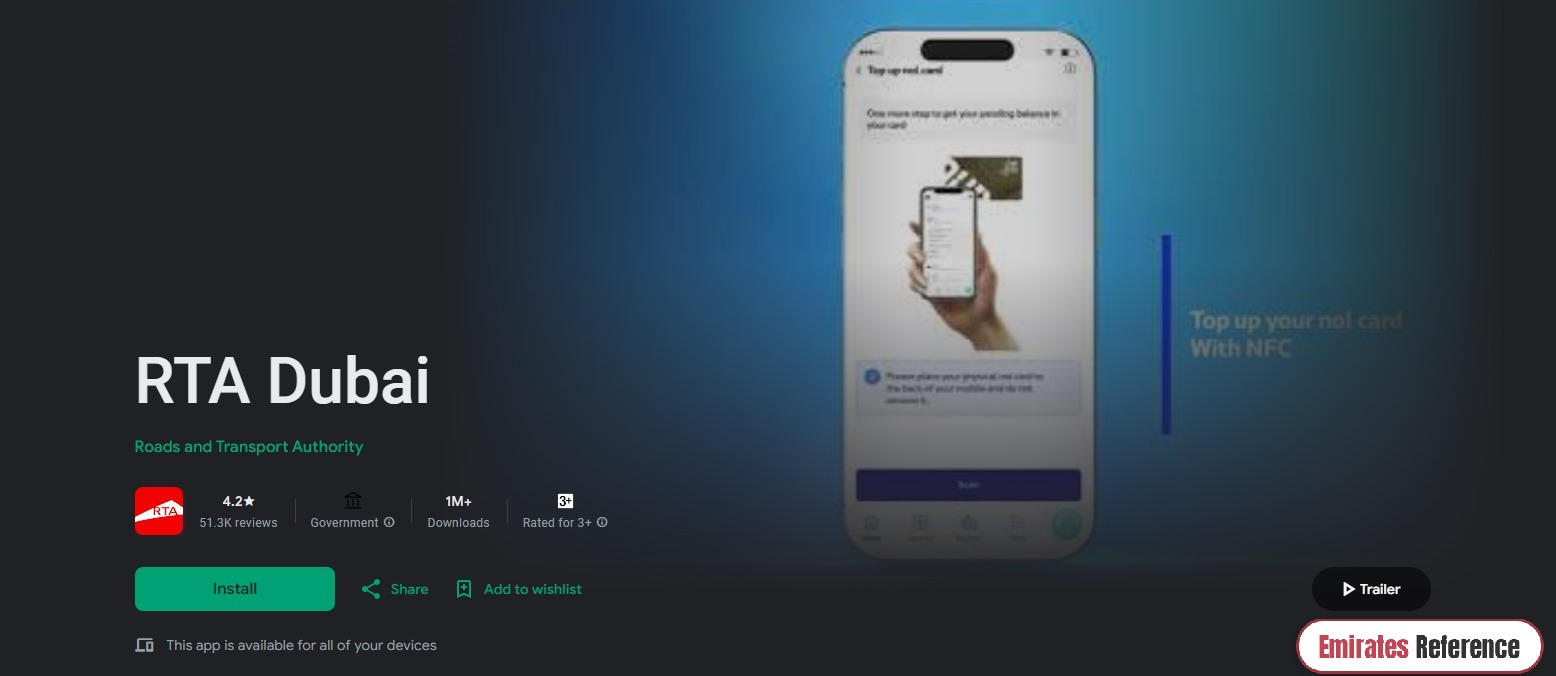
-
- RTA App From App Store: “From Here“.
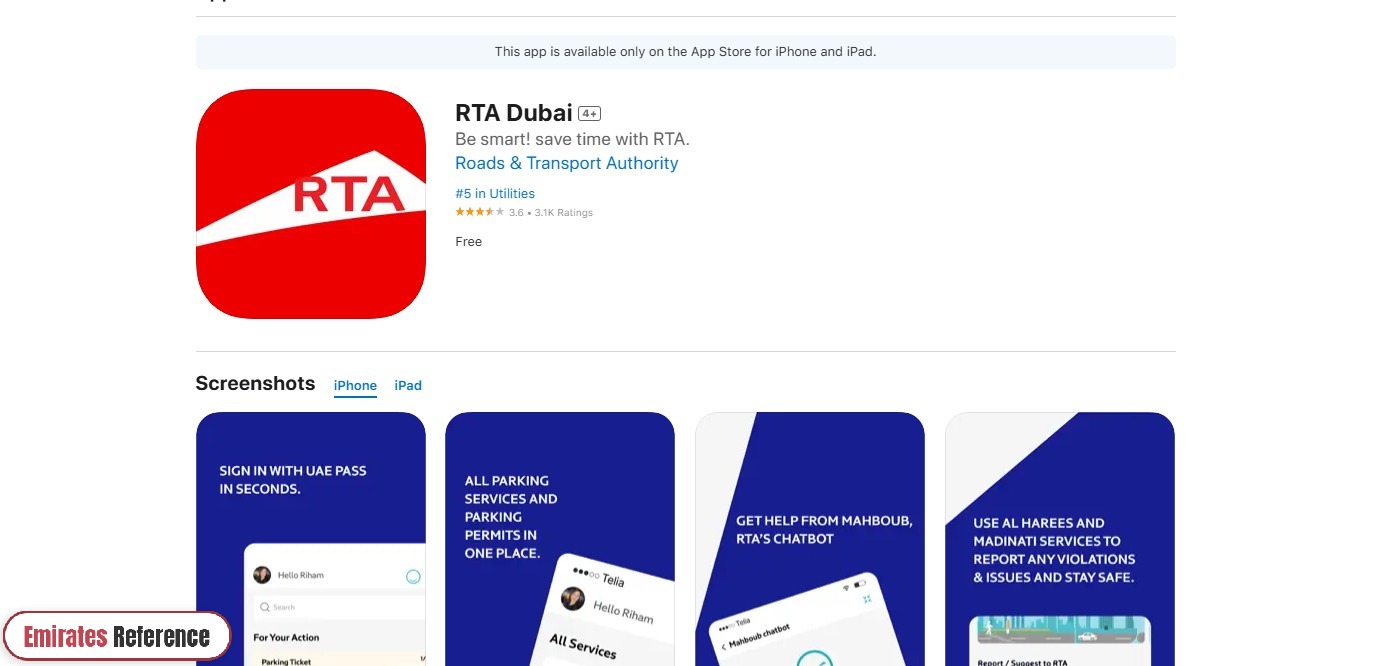
- If you’re a new user, tap Register and fill in your Emirates ID, mobile number, and email address.
- If you already have an account, simply log in with your existing username and password.
- Go to the “NOL Services” Section.
- Tap “Add Card” And enter your 16-digit NOL card number to link it to your account.
- On the app’s homepage, tap “NOL Card”.
- Select your linked card to instantly view your current balance and card expiry date.
Troubleshooting Tips
- If the balance doesn’t refresh, swipe down on the screen to update the information.
- If your card isn’t linked properly, re-enter the card number or scan the QR code again to register it.
Using the RTA Dubai app offers a quick, mobile-friendly way to stay updated on your NOL card balance anytime, anywhere.
Check NOL Card Balance via SMS
No internet? The SMS service allows users to check their balance offline. Here is the full method:
- Open your phone’s messaging app.
- Type BAL [last 8 digits of your NOL card] (Example: BAL 12345678).
- Send the message to 4849 (RTA SMS service).
- You will receive a reply showing your current balance and expiry date.
This service works only with the UAE mobile numbers.
Check NOL Card Balance at Metro Station Machines
You can also check your balance at any Dubai Metro station:
- Locate the silver NOL machine or a ticket vending machine.
- Tap or insert your NOL card on the reader.
- Select “Check Balance” From the options.
- Your balance will be displayed on the screen.
If the machine doesn’t read your card, clean the card chip or seek assistance at the station’s ticket counter.
Check NOL Card Balance Using NOL Pay App
The NOL Pay App also allows balance checking: [4] [5]
- Download the RTA application via the following download links:
- Log in or create an account.
- Go to “Manage NOL Card” And select “Check Card Information.”
- Your card balance will appear along with validity details.
- You can also check your balance when selecting “Recharge” In the app.
NOL Card Balance Check by customer service
You can contact RTA’s customer service at 800 9090 to inquire about your balance over the phone. Keep your NOL card number ready when calling.
Avoiding Common Balance Check Mistakes
Here are tips to avoid balance check issues:
- Always use the correct SMS format (BAL [last 8 digits]).
- Update your RTA and NOL Pay apps regularly to avoid glitches.
- Use secure Wi-Fi or mobile data to protect your card info.
- Be aware of NOL card daily limits (e.g., AED 20 daily cap for Silver cards).
Conclusion
With these easy online and offline methods, checking your NOL card balance in Dubai is faster and more accessible than ever. Whether you prefer using a website, mobile app, SMS, or a machine at the station, keeping track of your balance ensures smooth and hassle-free travel across Dubai’s public transport system.
Questions & Answers
You can check it on the RTA Dubai website by entering your 16-digit card number.
Yes, use the RTA Dubai app or NOL Pay app to view your balance.
Yes, send “BAL [last 8 digits of card]” to 4849 to get your balance.
Yes, tap your card at a ticket vending machine to see the balance.
Balance updates may take 15 minutes; refresh or check again later.
Yes, it’s free via the RTA website, app, SMS, and station machines.
Double-check your card number or visit an RTA customer service center.
Yes, you can add and manage multiple cards under your account.
Request a balance transfer or refund through the RTA website or customer care.
Yes, the balance expires with the card; renew or replace it before expiry.
