SEWA Bill View and Pay Online: Instant & Secure Now 2025
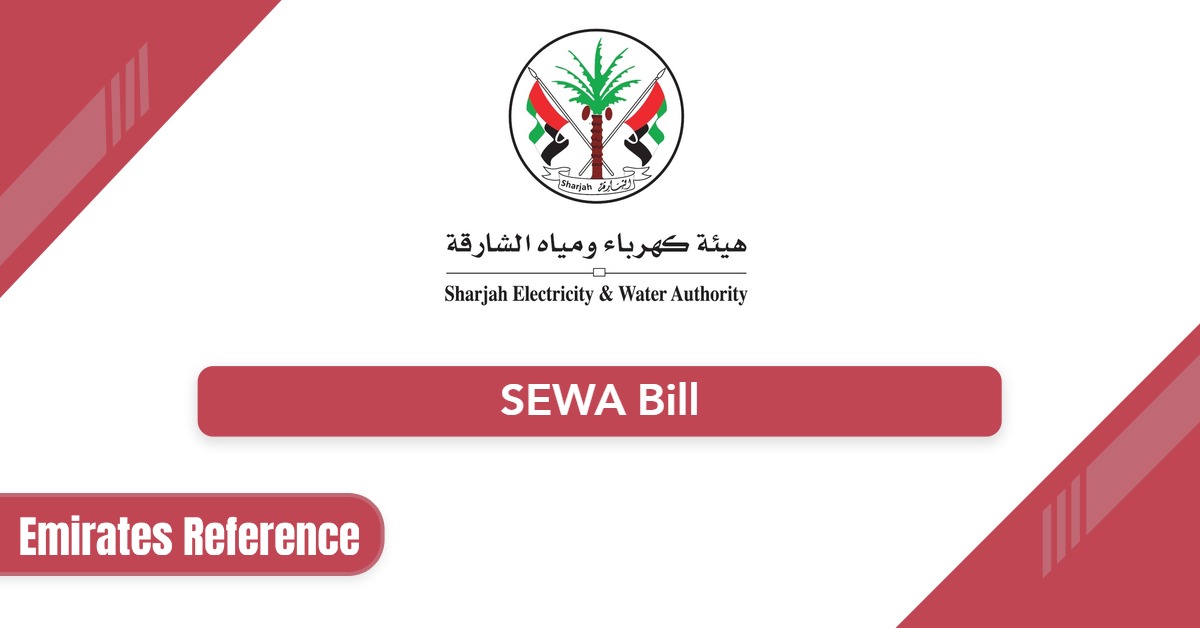
Paying your Sharjah Electricity, Water and Gas Authority (SEWA) bill has never been easier. With a range of secure online options, residents can now view and pay their SEWA bills instantly through the official website, mobile app, or Quick Pay service — All from the comfort of home. Here’s how you can manage your SEWA bill efficiently in 2025.
Table Of Content
How to Check SEWA Bill Online
Before paying, it’s important to view your current SEWA bill to confirm the amount due. [1]
- Visit the SEWA official website “From Here“.
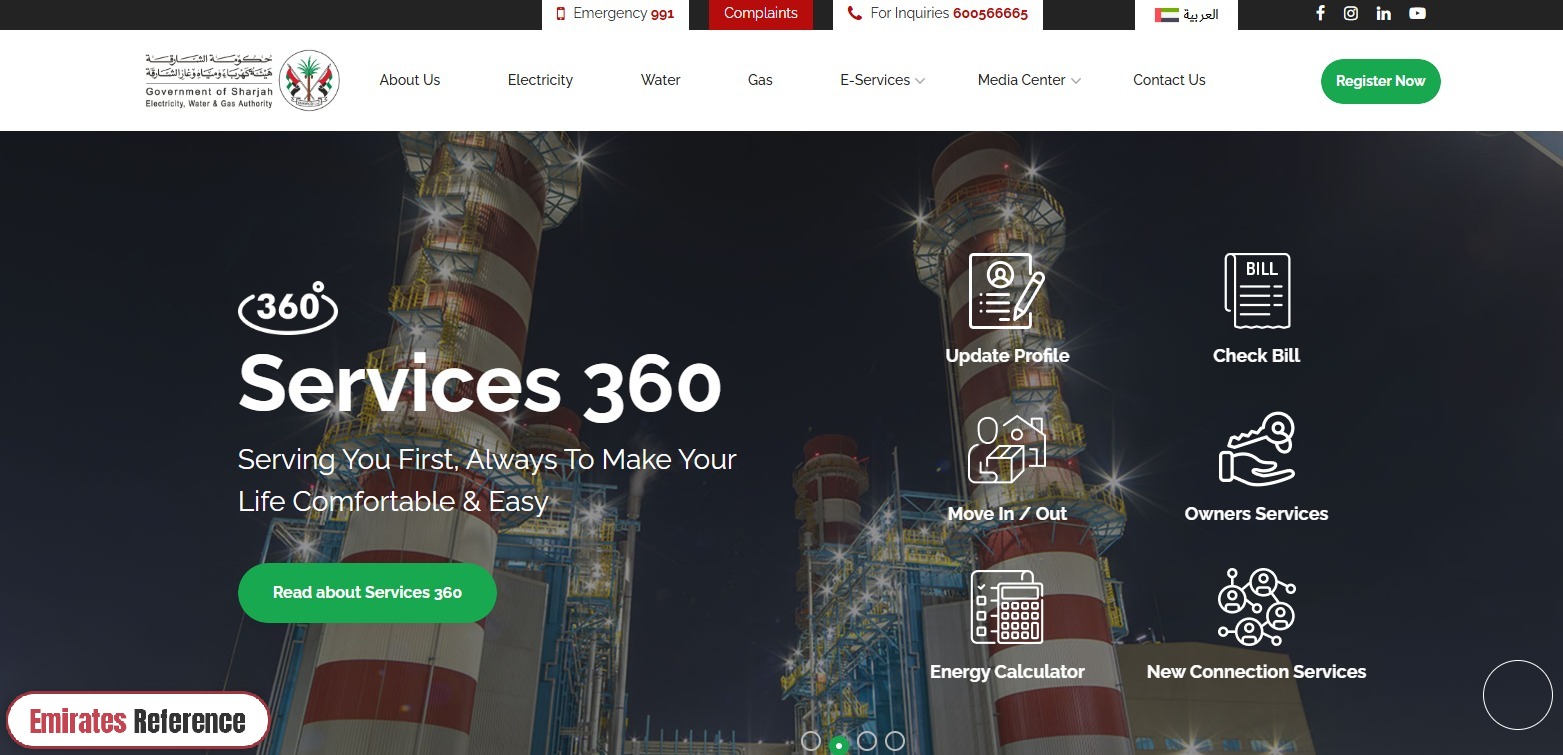
- Click on “Check Bill.”
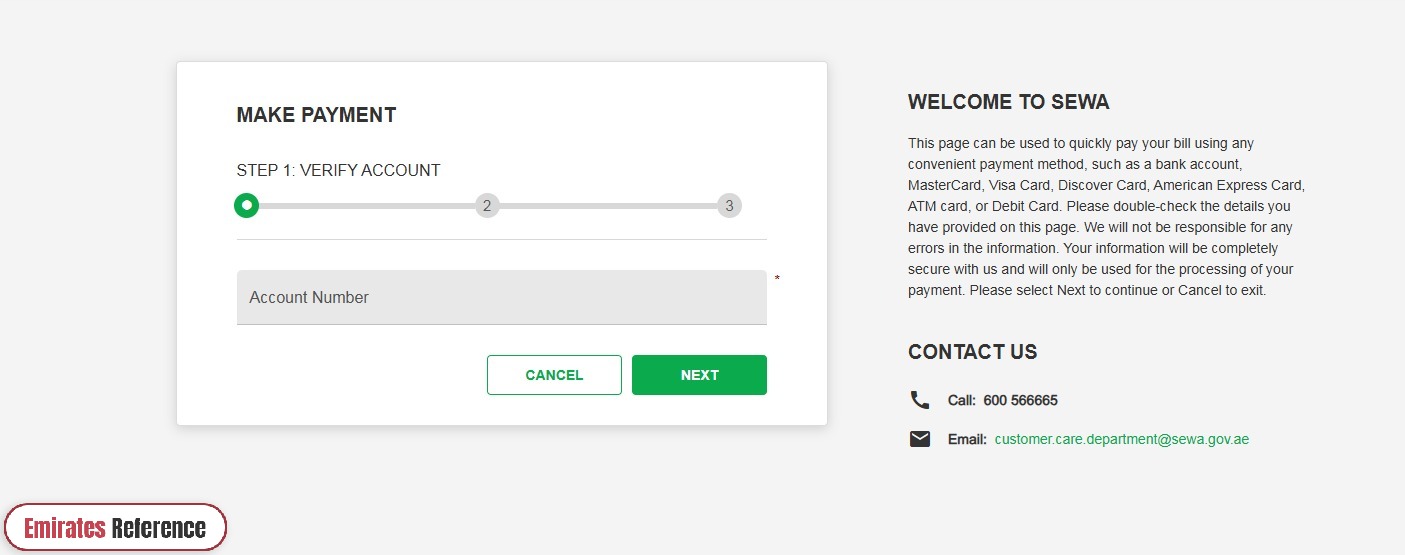
- Enter your SEWA account number and click “Next.”
- Enter payment details:
- Business name.
- Amount due in AED.
- Enter contact information:
- Primary phone number
- Email.
- Enter payment amount.
- Click “Next“.
- View your Sewa bill.
Check SEWA Bill via Email
If you prefer to use email for inquiries, SEWA allows customers to request bill details this way.
- Send an email to [email protected].
- Include your account number or customer ID.
- Wait for a response with your bill details.
SEWA Bill Payment Methods
Sharjah Electricity, Water and Gas Authority (SEWA) offers a variety of convenient options for settling your utility bills in 2025. These include:
- Quick Pay service for instant online payments without logging in.
- SEWA website payment portal for registered users.
- SEWA mobile app for users who prefer managing their bills on the go.
- Automated teller machines (ATMs) and SEWA customer service centers across Sharjah.
- Payments through banks, exchange houses, and approved financial institutions, suitable for both individuals and corporate clients.
SEWA Quick Pay: Easy Bill Payment Without Login
Once you’ve checked your bill, you can pay it quickly using SEWA’s Quick Pay option — No account login required.
- Visit the SEWA official website “From Here“.
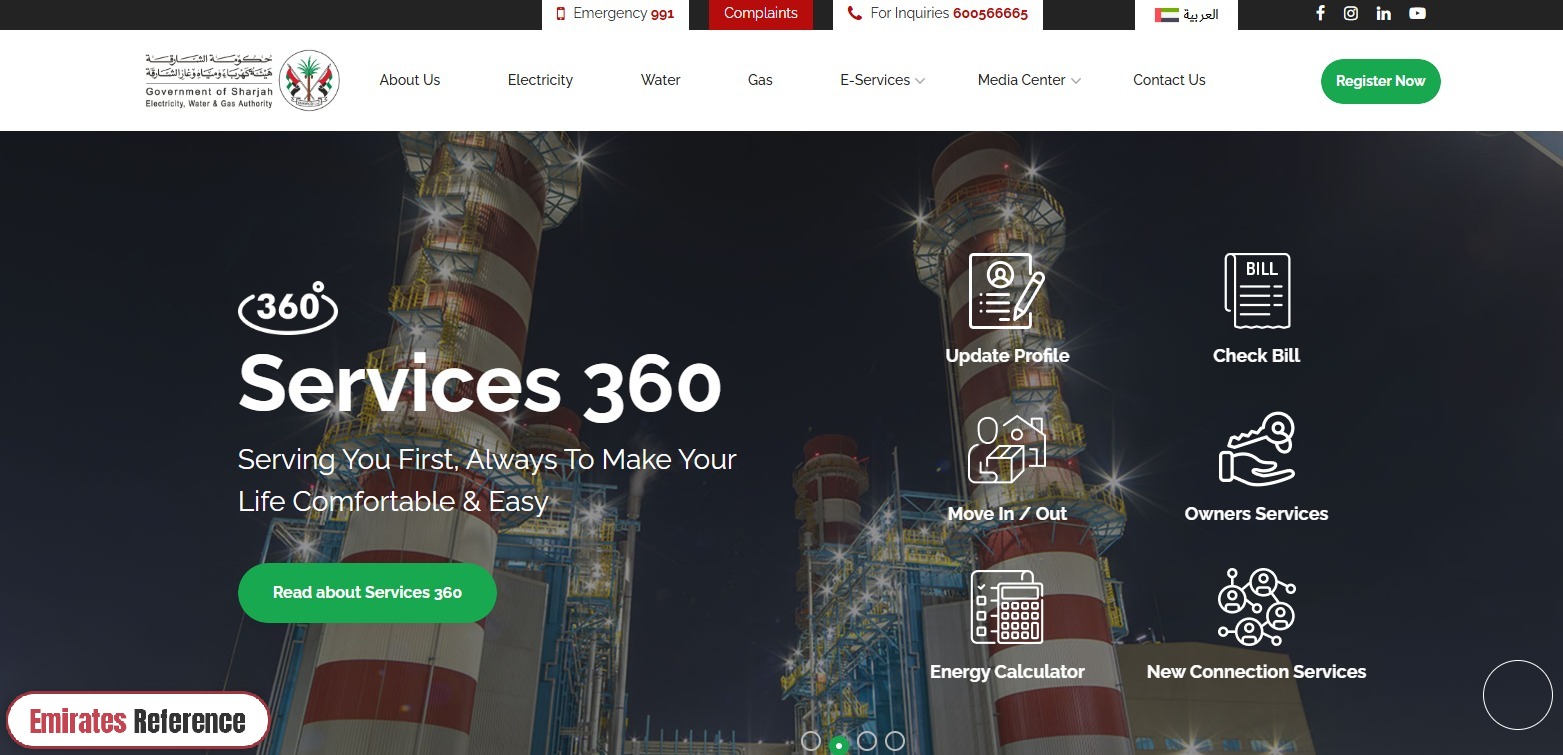
- Scroll down and click on “Quick Pay.”
- Enter your account number
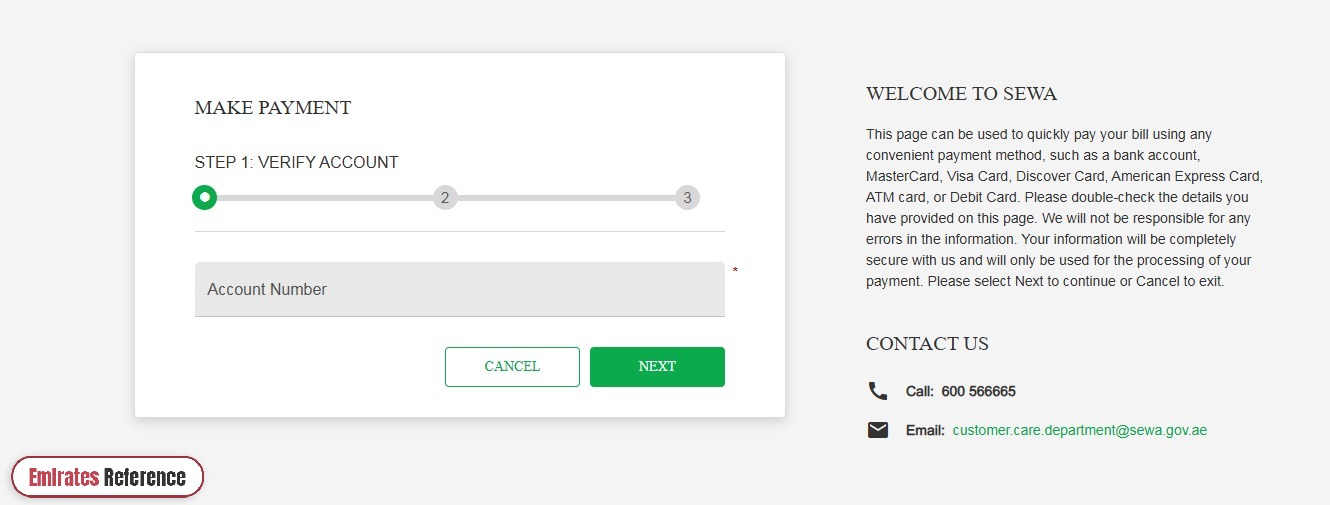
- Click “Next”
- Enter required information:
- Business name
- Amount due
- Phone number
- Payment amount
- Click “Next” and provide your card details:
- Card number
- Expiry date
- Security code
-
Submit the payment and wait for confirmation.
SEWA Bill Payment via SEWA Website
If you have a SEWA account, you can log in for full access to billing and payment features.
- Visit the SEWA official website “From Here“.
- Click on “Check Bill” and log in using your credentials or UAE PASS
- If the invoice isn’t visible, go to “Electronic Payment”
- Review your bill and click “Pay”
- Choose your payment method, enter card info, and complete the transaction
SEWA Bill Payment Through SEWA App
SEWA’s mobile app allows convenient bill viewing and payment. [2] [3]
- Download SEWA application From:
- Open the app and tap “Continue as Guest” or log in.
- Select Bill Payment, enter your account number.
- View your bill and click “Pay”
- Enter card details and confirm the payment.
Conclusion
SEWA online services make it simple and secure to manage utility bills in Sharjah. Always start by viewing your bill to ensure accuracy, then choose the payment method that suits you best — Whether online, via app, or using the Quick Pay option.
Questions & Answers
You can check your SEWA bill by visiting the SEWA website and entering your account number.
You can pay your SEWA bill using the Quick Pay service on the SEWA website or app.
Yes, SEWA Quick Pay is available for all SEWA subscribers in Sharjah.
You need your SEWA account number to check your bill.
Yes, you can check and pay your SEWA bill through the official SEWA mobile app.
Yes, SEWA’s online payment system is secure and encrypted for user safety.
Yes, SEWA may apply late payment charges if bills are not paid on time.
